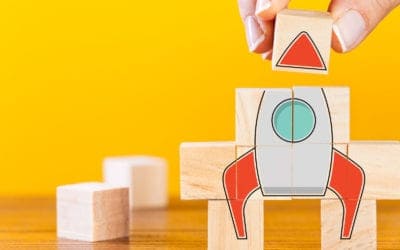OBI11g GoURL, Navigate, JavaScript Reference
Author: Christian Screen | | November 4, 2010
Asked frequently are questions regarding navigation from reports (analysis in OBI 11g) and dashboards. We often want the integration to be quick and seamless and throw a navigation link anywhere within presentation services or in a third-party application to reference a dashboard or report passing along a filter prompt value, etc. For OBI 10g there were a few bloggers who even attempted to document the GoURL, etc. for themselves and share with the public. Now in OBIEE 11g I am happy that a full length documentation page explains all of the niche navigation entry points into dashboards, reports, prompts, and filters. It is available in the OBIEE 11gR1 documentation at this link within the integration part of the documentation.
It finally explicitly answers one question that we always get which is “Can you dynamically call a report to automatically download it into a format other than MS Excel?” – See here for that specific flag – (Apparently the short answer is NO).
Also take note of the PortalNav and GoNav functions which are the best practice direction for navigating with JavaScript. We see many implementations where some shorthand JavaScript like history.go(), etc. get used but let it be known that the developers of OBIEE 11g have been working hard to document your navigation needs and the limitations thereof.
References
http://download.oracle.com/docs/cd/E14571_01/bi.1111/e16364/apiwebintegrate.htm
Related Posts
Oracle BI Publisher (BIP) Tips: Functions, Calculations & More
Check out these BI Publisher tips including functions & calculations so you can understand more about the production and support of BI Publisher reports.
How to Index a Fact Table – A Best Practice
At the base of any good BI project is a solid data warehouse or data mart.
Qlik vs. Tableau vs. Power BI: Which BI Tool Is Right for You?
Tableau, Power BI, and Qlik each have their benefits. What are they and how do you choose? Read this blog post for a quick analysis.