PayMatch®
Payroll Testing just got easier with PayMatch®
PayMatch® Overview
PayMatch® automates payroll testing that occurs when an Oracle PeopleSoft tax update, change in benefits, organizational change, or application upgrade is applied. Online review pages display payroll discrepancies in 11 comparison categories. In addition, comparison reports and custom queries can be processed to audit the results. PayMatch® allows you to parallel test your payroll in less time and with more accuracy. The application was specifically designed to run within PeopleSoft Human Capital Management and PeopleSoft Payroll. It is easy to use and provides a flexible and robust testing framework.
PayMatch® Can Be Used For
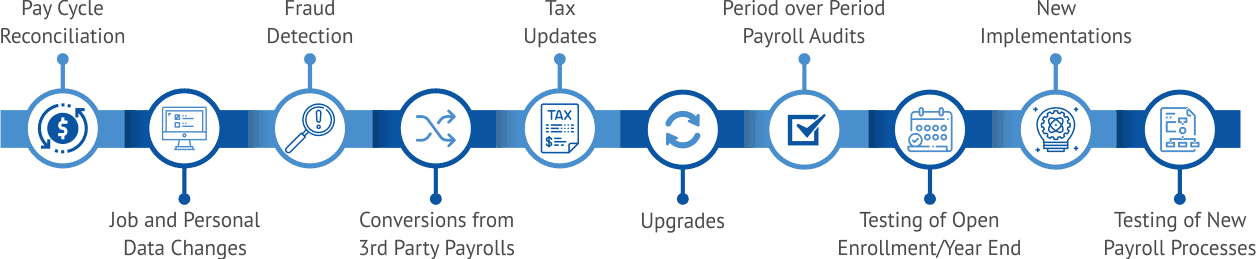
Most Popular PayMatch® Uses
Implementations
Reasonable Test
Upgrades/Updates
Tax Updates
Another use is to compare consecutive PeopleSoft payrolls before and after a comprehensive change has been made into the system (ex. Annual Merit increases, Benefits rate changes) to ensure the update process did not have any unintended consequences.
PayMatch® has also been used in PeopleSoft Implementations by our consultants. With the use of a customized Adaptor, PayMatch® can be used to parallel payrolls from 3rd Party Payroll systems (ex. ADP, Ceridian, GEAC, SAP).
Contact Us
* denotes a required field:
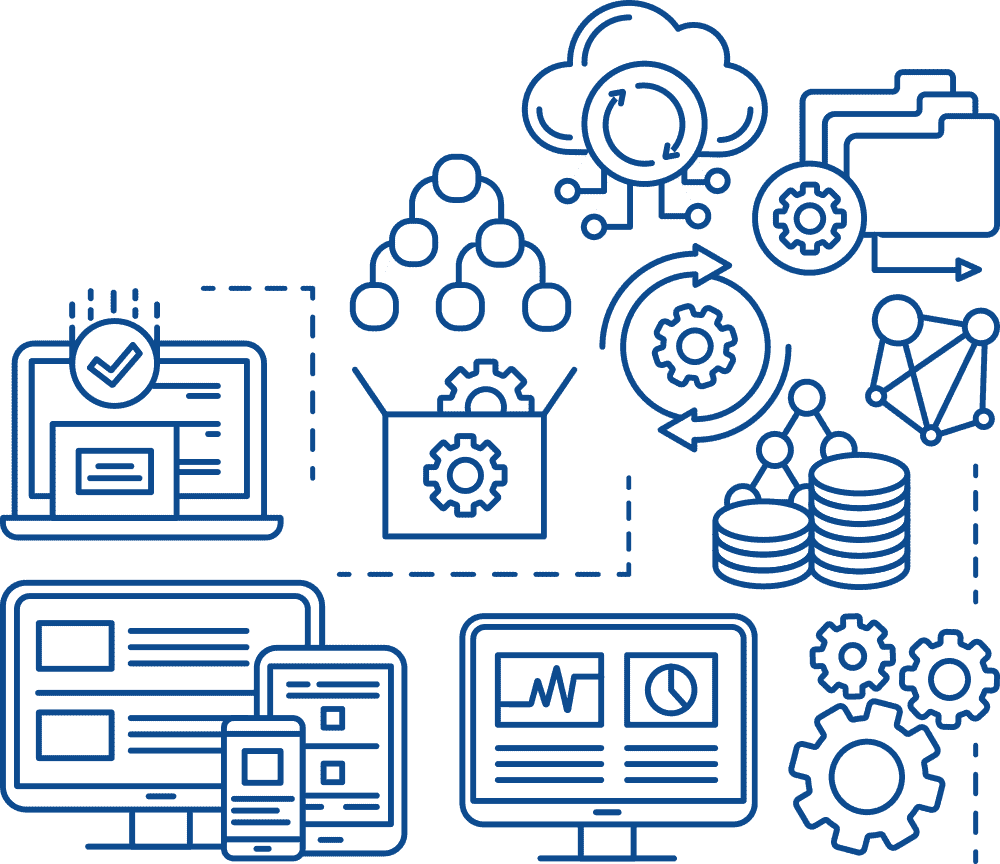
Before PayMatch®
PayMatch® allows the Payroll Department to identify these discrepancies quickly, in an efficient and comprehensive manner. This bolt-on solution empowers Payroll teams and frees up IT Department resources.
Key Features
- Pay Trends by No. of Checks, Earnings Hours, General Deductions and many more.
- Missing Paycheck/Zero Next Pay (New Hires, Missing Pay Check).
- Time & Labor Data v Pay Check Compare Time & Labor Hours to Payroll.
Key Benefits
- Reduce Work Effort: Compare entire payroll registers automatically in minutes.
- Reduce Risk: Quickly get a handle on all payroll discrepancies during testing.
- Increase Confidence: Efficiently test 100% of your paychecks, no surprises.
Oracle Validated Integration Across 11 Categories
PayMatch® is a time saving tool and a proven repeatable process that automates the testing and balancing of two payrolls by comparing paycheck data across 11 different categories such as check gross and net amounts, earnings amounts and hours, taxes, deductions (benefits and general deductions), accumulator amounts and hours, deduction arrears, pay distributions (check, cash, direct deposit) and earnings account code.
It can used on-demand, or as part of reasonable test quality checks of each payroll.
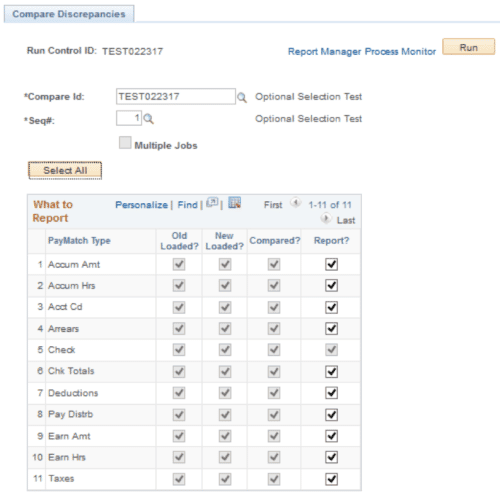
PayMatch® Menu
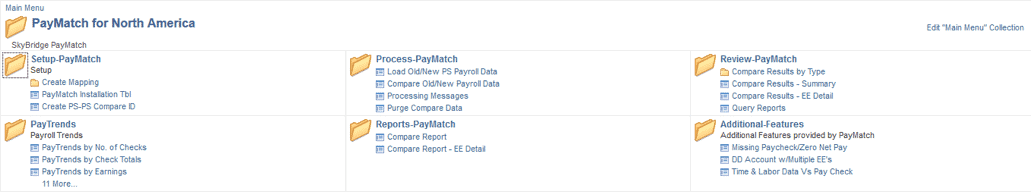
You Decide, Down to the Penny or Down to the Nickel?
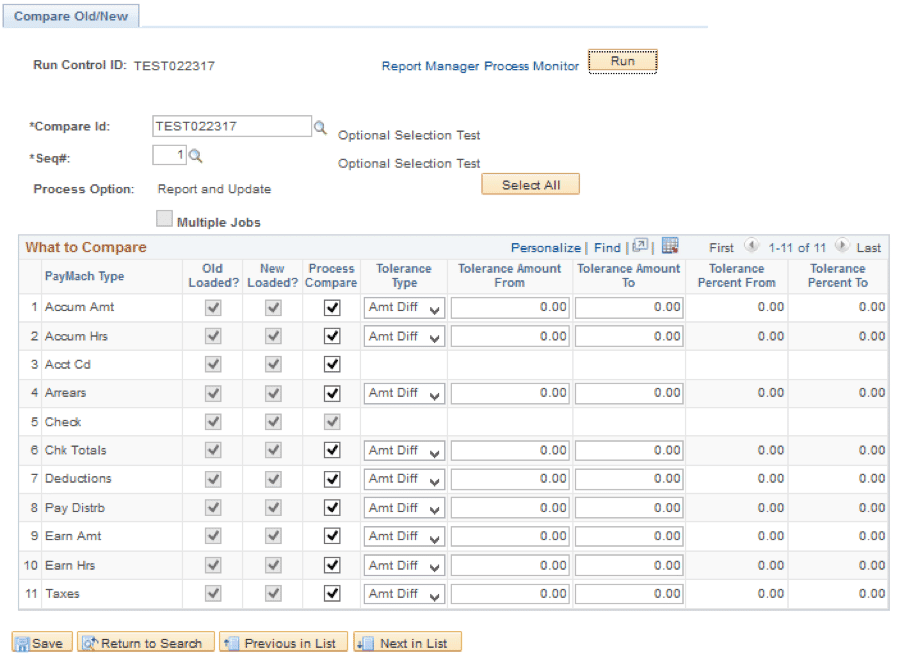
Prevent Payroll Errors Before They Happen
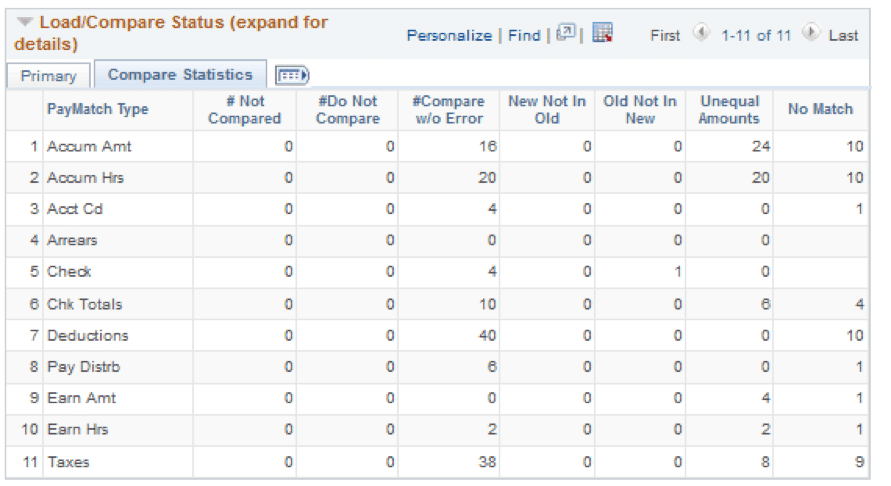
Compare Status
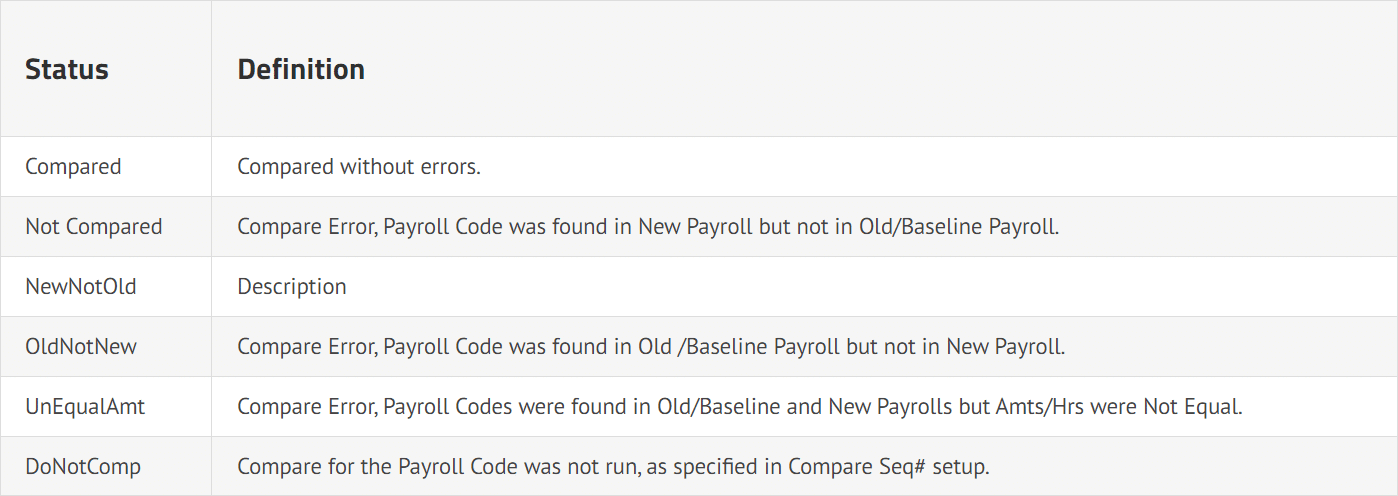
Work with Us
Let’s have a conversation about what you need to succeed and how we can help get you there.
CONTACT USWork for Us
Where do you want to take your career? Explore exciting opportunities to join our team.
EXPLORE JOBS