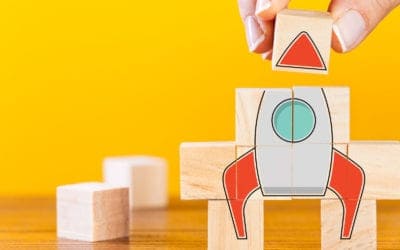New! Create Subject Areas Automatically Option in Logical Layer
Author: Christian Screen | | March 9, 2011
In Oracle Business Intelligence 11g R1 a new feature has been added to the RPD Logical Layer which allows a user to automatically create one or more Subject Areas based on a single Business Model. The function called, Create Subject Areas for Logical Stars and Snowflakes is selected by right-clicking a Business Model. This new operation is actually a loaded function in that it will create a subject area based on each star or snowflake schema within the selected business model. So what does one expect to see as a result of executing this function?
As a result of executing this function one or more subject areas are added to presentation layer. For every fact table existing, even if only a single dimension is jointed to it, or no dimensions are joined to it, a subject area is created. So, technically this would create a new “standalone” subject area for any individual logical table including something like a the newly definable lookup tables, etc. that exists in the Business Model, in addition to your fully joined model. So, this is great, but is there a real use case for actually using it?
From my testing efforts and perusing the Oracle documentation on the subject I found few scenarios where this would be useful:
- To generate a quick n’ dirty Subject Area as an alternative to just dragging the biz model to the pres layer.
- To investigate any loosely coupled facts (dare I say relationship check?)
- To quickly identify the greatest to lowest combination of logical relationships
- To prepare multiple options for business users to logically break out subject areas related by Business Model. This might assist with the new combine subject area feature when creating an Analysis.
- To prepare for MUD Project defaults
Okay, I might be reaching a little bit on the use cases above. However, just know that this function is just another way to create multiple subject areas with a twist. I think that it beats just dragging the business model into the presentation layer. And, in the case that too many subject areas are generated by this action, one could always delete the subject areas that will not be used, etc.
Please reply if you’ve put together a solid use case for leveraging this function that I haven’t mentioned above and I will add it to the list.
References:
http://download.oracle.com/docs/cd/E14571_01/bi.1111/e10540/presentationlayer.htm#BIEMG1326
Related Posts
Oracle BI Publisher (BIP) Tips: Functions, Calculations & More
Check out these BI Publisher tips including functions & calculations so you can understand more about the production and support of BI Publisher reports.
How to Index a Fact Table – A Best Practice
At the base of any good BI project is a solid data warehouse or data mart.
Qlik vs. Tableau vs. Power BI: Which BI Tool Is Right for You?
Tableau, Power BI, and Qlik each have their benefits. What are they and how do you choose? Read this blog post for a quick analysis.