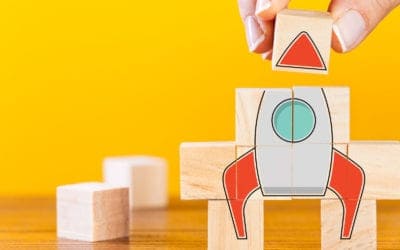BISystemUser name change affects BIPublisher functionality in OBI 11g
Author: Christian Screen | | September 12, 2011
When adding an alternative LDAP authentication provider to Oracle BI 11g via WebLogic the instructions state that a user within the alternative LDAP provider need be created to become the “BISystemUser” on record and that user’s credentials will be entered as the credential policy’s oracle.bi.system > system.user credentials. It is possible that this “BISystemUser” account from the alternative provider be arbitrarily named (i.e.: chief, test, systemuser, etc.). However, one solid reason not to change from this default name of BISystemUser is that the Out of the Box BIPublisher configuration has already hard-coded this “BISystemUser”, BISystemUser in the WebLogic JMS configuration settings in WebLogic. Be careful when acting as a maverick with some of these changes as it may cause you some serious delays in your integration attempts. Of course, the system is flexible and you can change the hard-code value used for BIPublisher in the JMS…
From Oracle…
If you change the trusted user name to a value other than BISystemUser, you must also change the equivalent user name for JMS Modules.
Oracle Business Intelligence Publisher JMS modules use BISystemUser by default, therefore if you have changed your trusted user account name to a value other than BISystemUser, you must also change the user name for JMS Modules to the value of the new trusted user:
- In WebLogic Console, select – Services – Messaging – JMS Modules.
- Select BipJmsResource.
- Go to the Security tab, and display the Policies sub-tab.
- Replace BISystemUser with the name of the new trusted user.
References:
http://download.oracle.com/docs/cd/E21764_01/bi.1111/e10543/privileges.htm#CIHIDCHI
Related Posts
Oracle BI Publisher (BIP) Tips: Functions, Calculations & More
Check out these BI Publisher tips including functions & calculations so you can understand more about the production and support of BI Publisher reports.
How to Index a Fact Table – A Best Practice
At the base of any good BI project is a solid data warehouse or data mart.
Qlik vs. Tableau vs. Power BI: Which BI Tool Is Right for You?
Tableau, Power BI, and Qlik each have their benefits. What are they and how do you choose? Read this blog post for a quick analysis.