Oracle Monitoring with AWS CloudWatch and Oracle OEM
Author: Cindy Putnam | | February 4, 2020
When we manage Oracle databases on the AWS platform, we find it somewhat cumbersome to monitor the database and servers in one place; whether that be Oracle OEM or AWS CloudWatch. This blog will give suggestions on how to use both OEM and CloudWatch to monitor your Oracle databases on AWS RDS.
While Oracle OEM monitors the specific database alerts such as alert log errors, failed jobs, tablespace usage etc., it does not monitor server specific issues such as CPU utilization, OS space issues and memory usage. CloudWatch can monitor those OS specific metrics.
Together, Oracle OEM and AWS CloudWatch can be configured to monitor the database environment without missing critical, possible failure/outage events.
Oracle OEM Monitoring
OEM monitoring should be set up using DBA and company standards for any other Oracle database.
This is an example of an OEM template used for monitoring a production database instance:
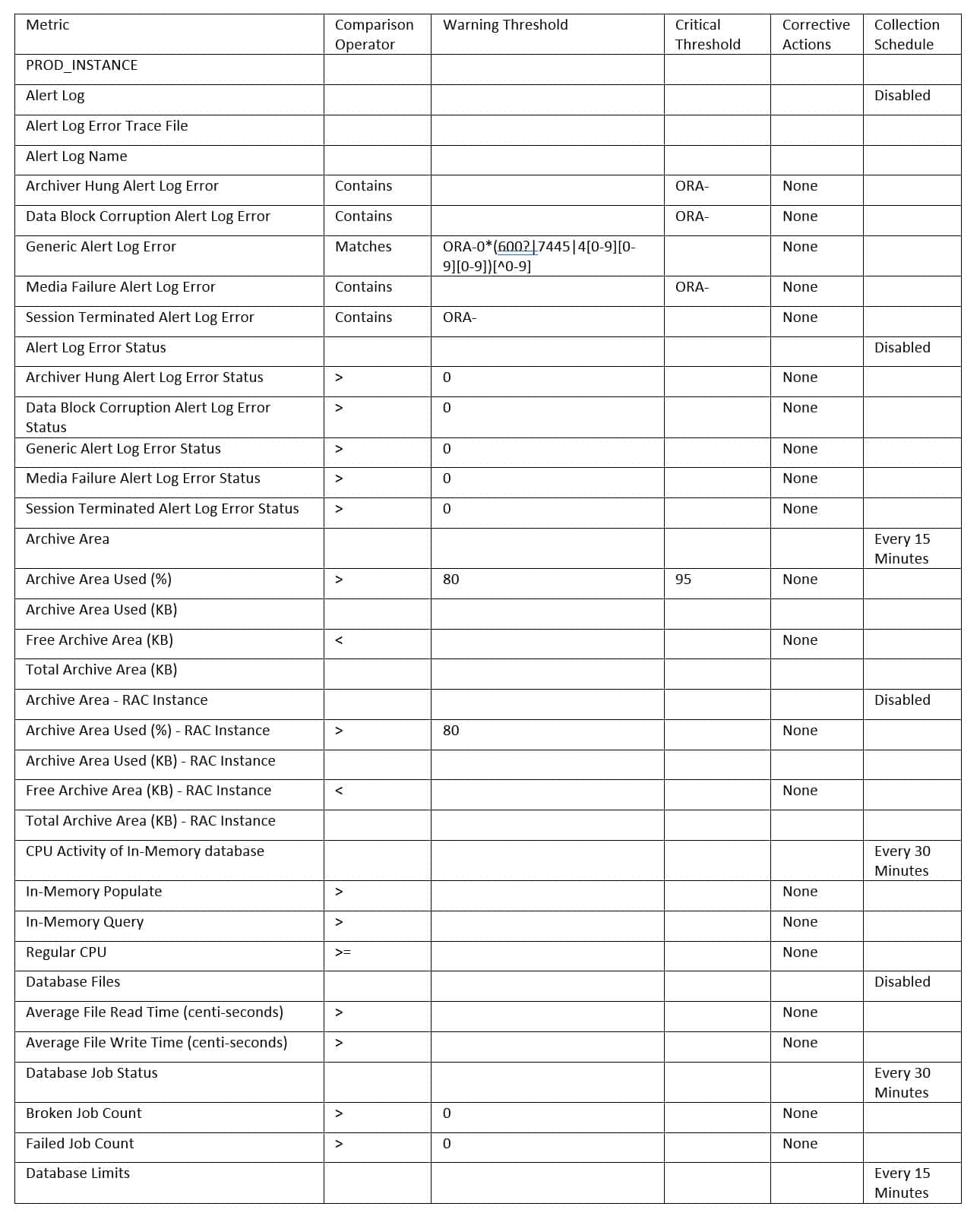
…and so on.
The metrics are quite comprehensive and monitor the database systems well.
Then AWS Cloud Watch is configured in addition to comprehensibly monitor the systems sending alerts as needed.
AWS CloudWatch Monitoring
Here are some examples of CloudWatch monitoring of an RDS server. As you can see, these metrics are inclusive of the entire RDS server, not just the database instance.
Below is an example of some of the metrics that can be quickly set up to monitor through AWS CloudWatch.
This first metric shows Average CPU Utilization, OS Storage Space, Database Connections and Memory metrics.
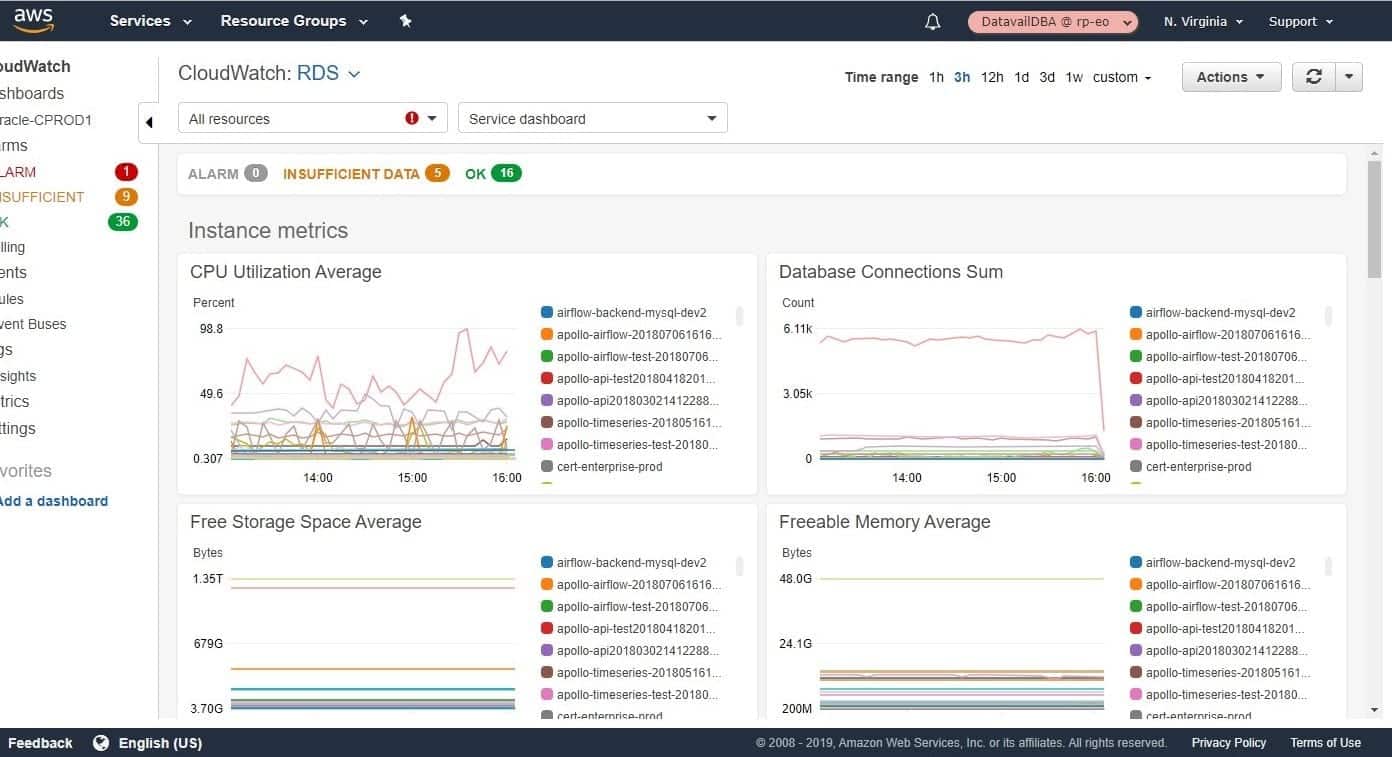
Swap space can also be easily monitored and reported.
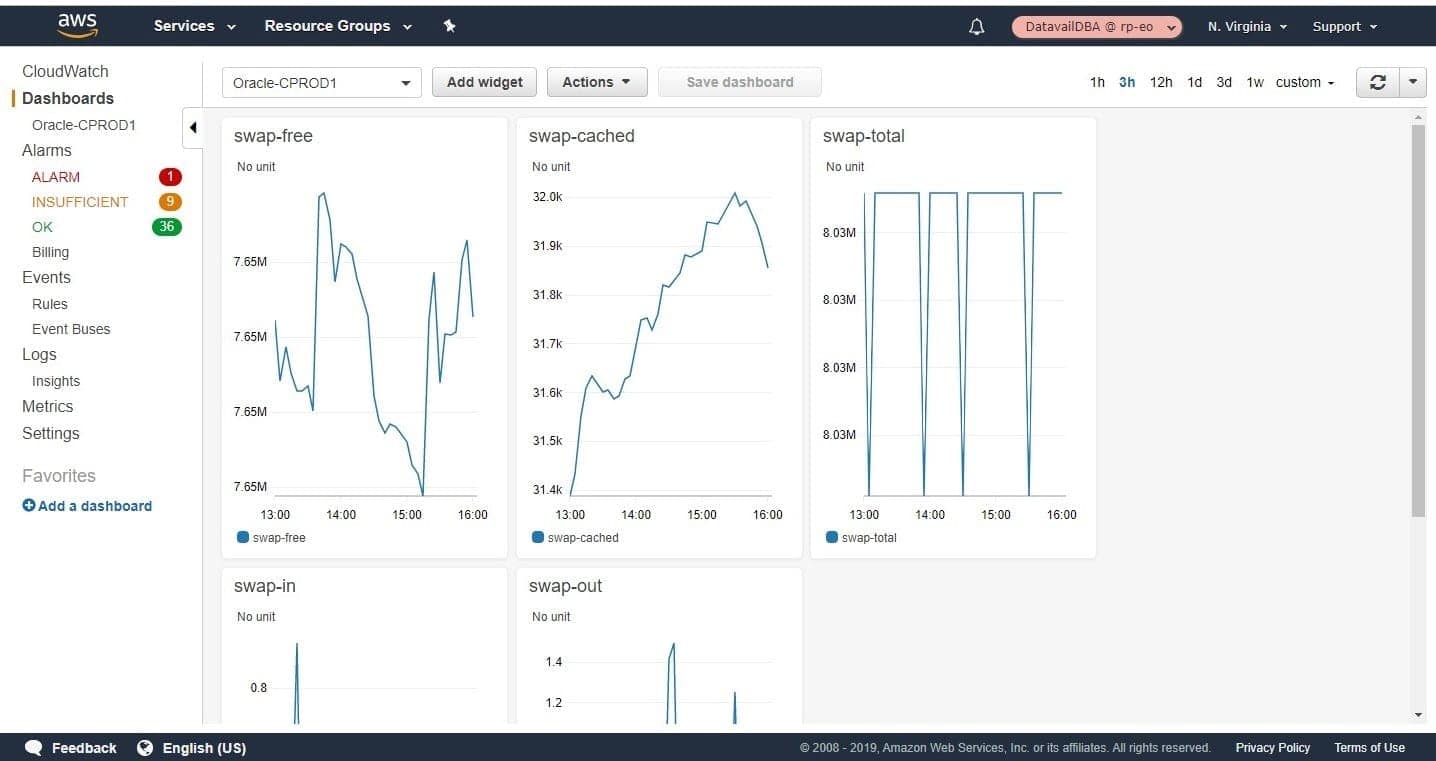
This is an example of some of the throughput metrics.
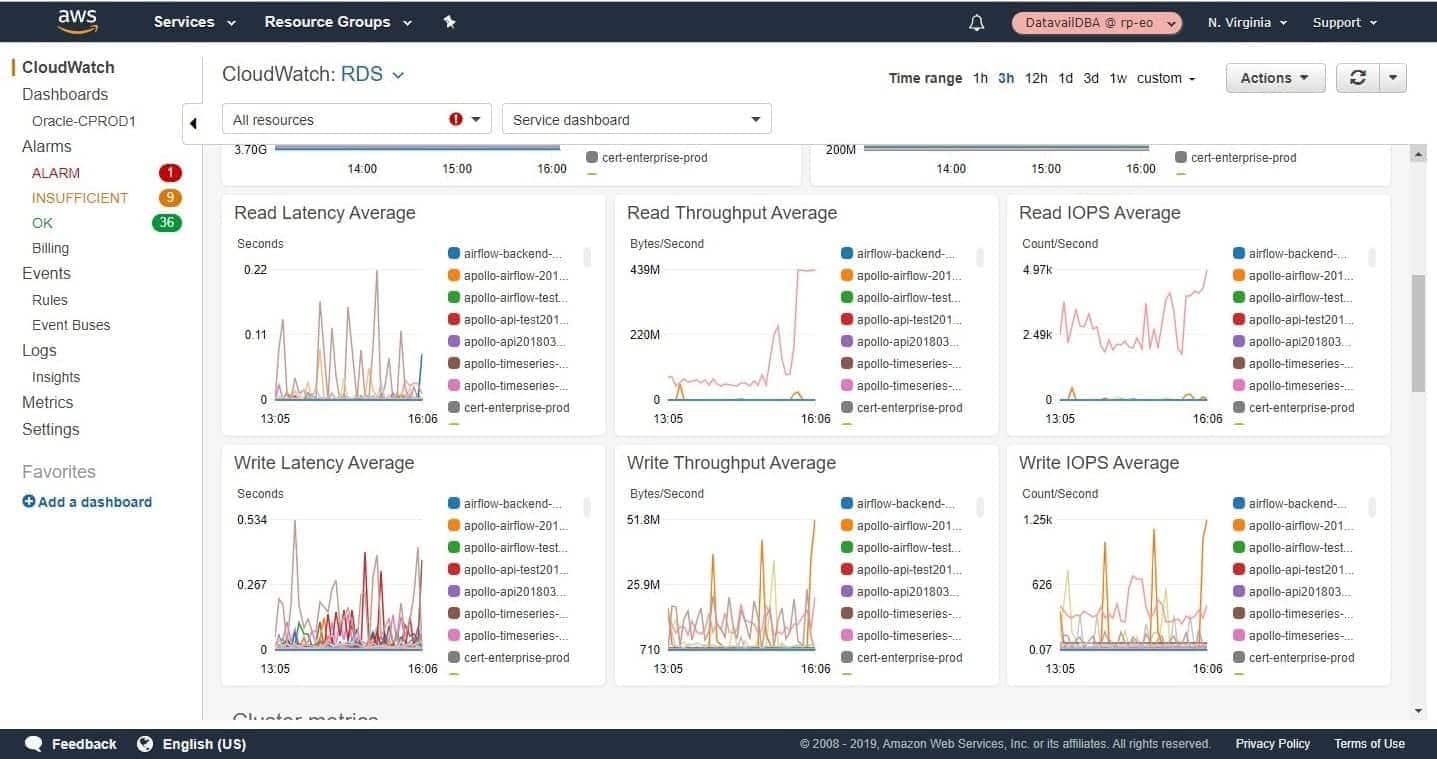
Overall memory metrics…
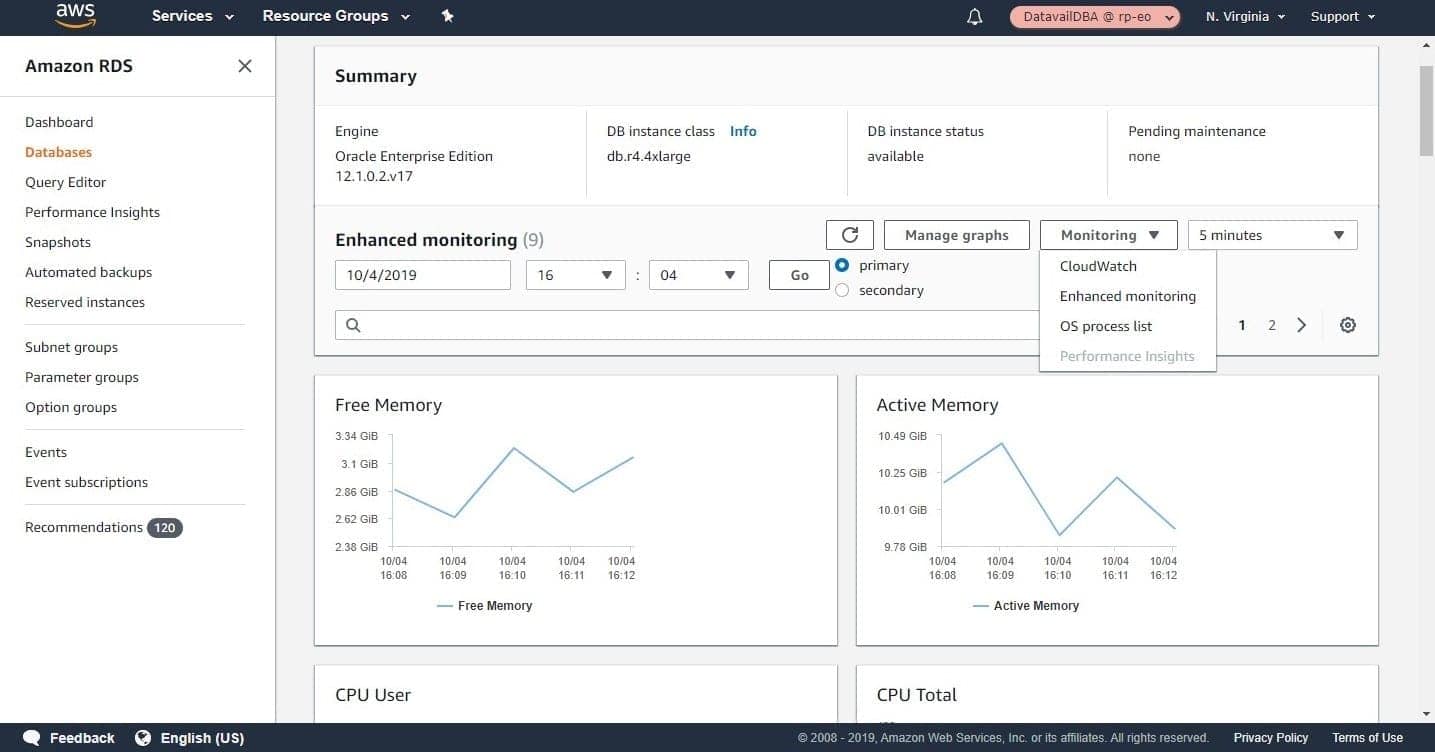
As demonstrated, Oracle OEM monitoring and AWS RDS CloudWatch can be used in tandem to monitor your Oracle databases on the AWS RDS Cloud platform. Through both tools, email notifications can be configured to multiple email addresses or distribution lists to assist DBAs, OS Admins and AWS architects monitor the environments with confidence and transparency at the Oracle database level and the AWS RDS level. If you’re looking for assistance with your database monitoring needs, please contact us.
Related Posts
How to Solve the Oracle Error ORA-12154: TNS:could not resolve the connect identifier specified
The “ORA-12154: TNS Oracle error message is very common for database administrators. Learn how to diagnose & resolve this common issue here today.
Data Types: The Importance of Choosing the Correct Data Type
Most DBAs have struggled with the pros and cons of choosing one data type over another. This blog post discusses different situations.
How to Recover a Table from an Oracle 12c RMAN Backup
Our database experts explain how to recover and restore a table from an Oracle 12c RMAN Backup with this step-by-step blog. Read more.



