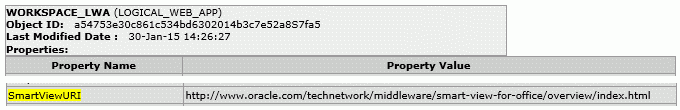How To Change Oracle SmartView Download Location
Author: Eric Russo | 2 min read | February 1, 2015
As mentioned in our previous post about 11.1.2.4, clicking Tools->Install->SmartView within Hyperion / Oracle EPM 11.1.2.4 Workspace now directs users to an external website hosted by Oracle.
At first, the user experience is somewhat friendly. There’s a large button on the page that clearly shows users where to click to download the latest version of SmartView. Unfortunately, after clicking this and then accepting the license terms, the user is presented with Oracle’s Single Sign On (SSO) page. Users who have not registered their account with Oracle Support, for example, will be unable to get past this screen and actually download SmartView.
Fortunately, we do have control over where clicking Tools->Install->SmartView sends our users!
Let’s run an EPM System Registry report in 11.1.2.4 and see:
This setting is exposed to us during the initial configuration of 11.1.2.4, but we can change this setting at any time using the good ol’ epmsys_registry utility. Using this method, we can direct your users to a website under your own control that would not require an Oracle SSO login. This would also give your organization greater control over which version of SmartView is deployed.
Contact us today if you’d like to explore your options on this or any other Hyperion / Oracle EPM related topic!
Subscribe to Our Blog
Never miss a post! Stay up to date with the latest database, application and analytics tips and news. Delivered in a handy bi-weekly update straight to your inbox. You can unsubscribe at any time.