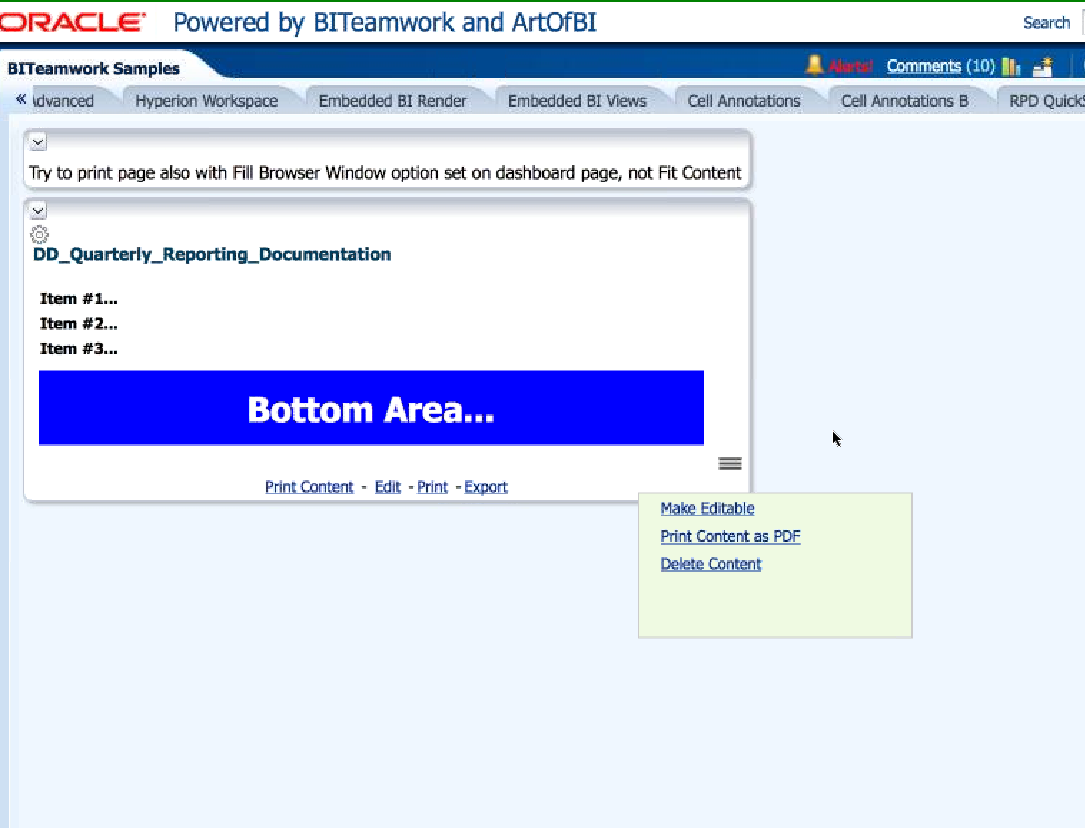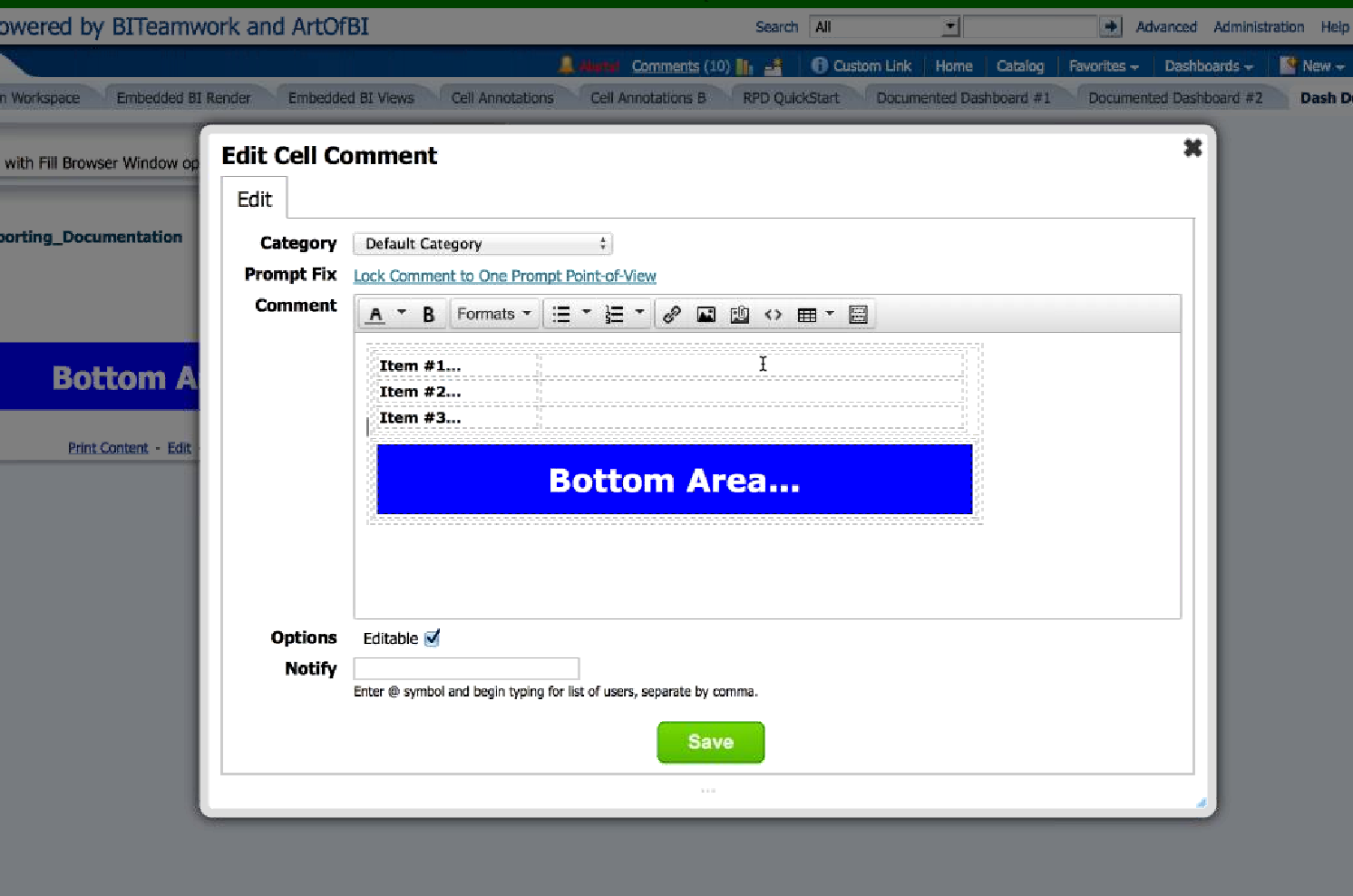Art of BI: Dynamic Dashboard Documentation – Flexible Page Content Control in OBIEE
Author: Ashley Fite | | August 12, 2015
There is a need within the OBI user community to have an OBIEE dashboard page where users can update the page content on one or more dashboard pages with metadata (information about the data contained on the dashboard) in free form. What we at Art of BI have done to fill that need is to create a concept called dynamic dashboard documentation. With this, you can add a ‘living’ document, a set of commentary, justification responses, list of information items, dashboard index page, etc., all dynamically, and then edit that content with rich HTML. And, it is all context sensitive to prompt selections, user preferences, etc.
When you edit the actual dashboard documentation entry, it provides you with the ability to add any free form HTML, images, any content that you want. You can even define pre-built HTML templates for re-use.
Below, you can see a rich HTML table displayed, created in mere seconds. You can update it any way that you’d like. You can add table structures with rows and columns on-the-fly. You can shrink or grow the boxes, change the background colors, add graphics, and even notify someone when it gets updated. An update to the content is instant and visible to the user audience that you can also define through a options window.
Dynamic dashboard documentation gives you the ability to really give your end users some flexible control in OBIEE. This is so valuable because you can’t do this as a standard end user in OBIEE today – you only have the option to go into a dashboard and edit the entire dashboard which you don’t want a non-administrator to have access to. Even with out-of-the-box OBIEE, if you give a user the ability to edit a dashboard, they have to use a text object which provides limited ability to edit content or add embedded images, for instance, so they’ll have very limited capabilities to do any sort of modification of rich text or HTML.
BITeamwork‘s solution now gives tactical access to users for controlling open ended dashboard metadata. This is an amazing new feature in OBIEE and what OBIEE users in different departments can do for their departmental dashboards is truly groundbreaking. Company’s that believe in collaborating around their data and allowing power users to add this level of description to their dashboards and dashboard pages are already seeing the benefit of this one new feature in the BITeamwork feature set. When you have a chance, download the new version of BITeamwork and check it out for yourself.
Stay tuned for an upcoming webinar on OBIEE Dynamic Dashboard Documentation.
Cheers,
Ashley
Related Posts
How to Solve the Oracle Error ORA-12154: TNS:could not resolve the connect identifier specified
The “ORA-12154: TNS Oracle error message is very common for database administrators. Learn how to diagnose & resolve this common issue here today.
Data Types: The Importance of Choosing the Correct Data Type
Most DBAs have struggled with the pros and cons of choosing one data type over another. This blog post discusses different situations.
How to Recover a Table from an Oracle 12c RMAN Backup
Our database experts explain how to recover and restore a table from an Oracle 12c RMAN Backup with this step-by-step blog. Read more.