11.1.2.4 Essbase Configuration Bug
Author: Eric Russo | | February 9, 2015
A minor Essbase configuration flaw introduced in Hyperion / Oracle EPM 11.1.2.3 remains present in 11.1.2.4. In particular, the default “essbase.cfg” file that is automatically generated when you deploy Essbase causes all customizations you subsequently manually apply (such as calculator cache sizes, etc.) to be treated as a comment and ignored!
Here’s a typical essbase.cfg file after deploying Essbase with the default options selected within the EPM System Configurator:
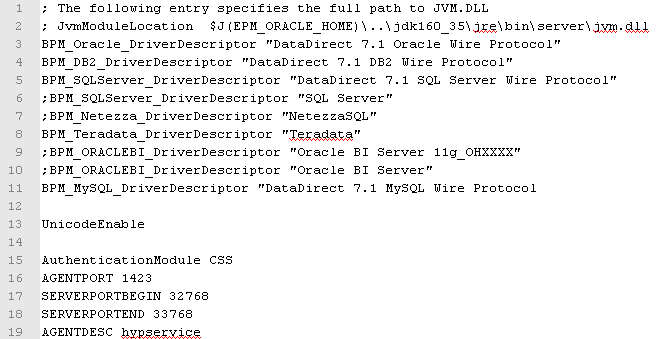
Look very carefully at the end of line 11. Notice anything missing?
The MySQL driver description is missing an ending double quote character. As a result, the rest of the file is treated as a continuation of the driver description, until another double quote is found.
The solution is brutally simple: Edit the file, either on the operating system or in the EAS Console, add the ending double quote character, save, and then restart Essbase. You’re now back in business and can start adding tuning-related settings to your Essbase configuration, and now they will actually be used!
Related Posts
How to Solve the Oracle Error ORA-12154: TNS:could not resolve the connect identifier specified
The “ORA-12154: TNS Oracle error message is very common for database administrators. Learn how to diagnose & resolve this common issue here today.
Data Types: The Importance of Choosing the Correct Data Type
Most DBAs have struggled with the pros and cons of choosing one data type over another. This blog post discusses different situations.
How to Recover a Table from an Oracle 12c RMAN Backup
Our database experts explain how to recover and restore a table from an Oracle 12c RMAN Backup with this step-by-step blog. Read more.



