SQL on Linux
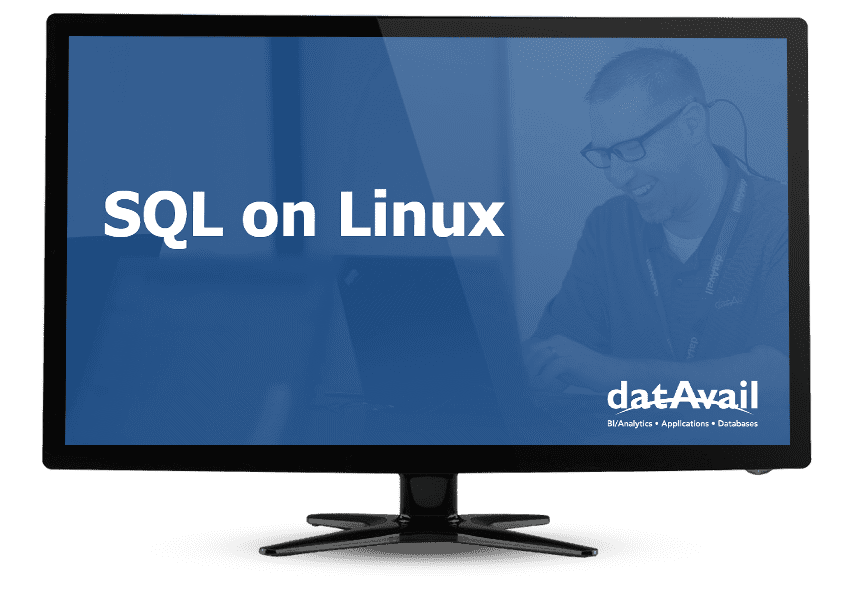
Are you are interested in running SQL on Linux, but don’t know how to get started?
In this presentation, we’ll share the software and hardware you need to get started. We’ll also cover these steps:
- Installing and configuring VirtualBox, Ubuntu Server, PUTTY, SQL Server 2019 on Ubuntu.
- Review the basic administration steps such as start and stop the SQL Server services on Linux
- Backup and restore a database on Linux and checking CPU usage, disk i/o, and disk space.
By the end of the presentation, you will have the required knowledge to setup your own lab and continue your journey on further learning of SQL on Linux.
Read The Presentation Here