Art of BI: SQL Exception: The TCP/IP Connection to the host has failed.
Author: Christian Screen | 1 min read | July 7, 2009
Recently when configuring a JSP page based on Venkat’s walk-through of linking an HFR report to an OBIEE answers report we bumped into the following error when trying to access our SQL Server database. It turns out this error is caused when TCP/IP to the SQL Server server instance has been disabled. It is actually disabled by default. Below are the steps to resolve the issue. Once we’ve enabled TCP/IP our JSP page using the JDBC call worked like a charm.
Here is the error:
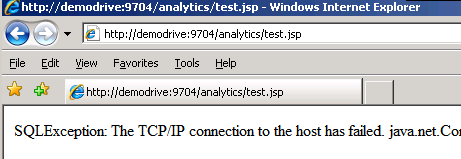
Open your SQL Server Configuration Manager (Programs > Microsoft SQL Server 2005 > Configuration Tools > …)
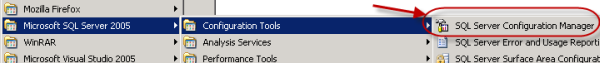
In Configuration Manager, expose the Network Configurations
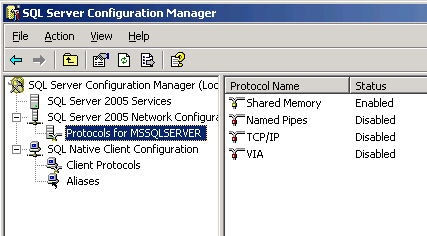
Right-Click on the TCP/IP item to select it and in the menu click on “Enable”
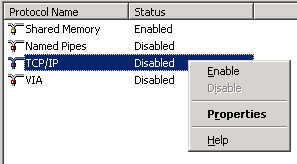
Refresh your page and all should be a go.
