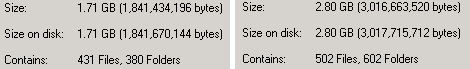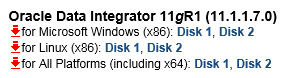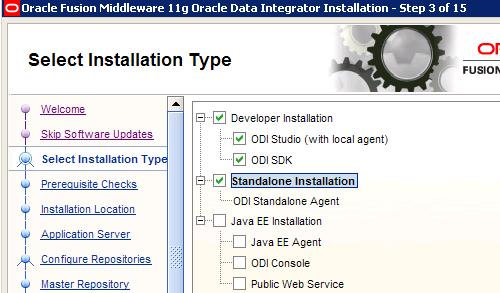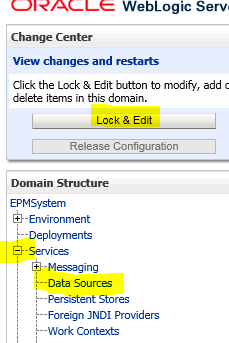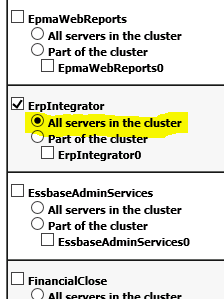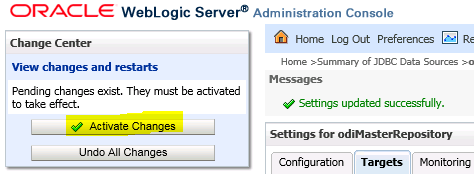FDM Enterprise Edition 11.1.2.4 and ODI
Author: Eric Russo | 5 min read | February 8, 2015
As mentioned in one of our previous blog posts about Hyperion / Oracle EPM 11.1.2.4, the 32-bit “classic” edition of Financial Data Quality Management is no longer available; 11.1.2.3 is the terminal release for FDM Classic. FDM Enterprise Edition (“FDMEE” – formerly known as “ERPi” prior to 11.1.2.3) is FDM Classic’s successor.
Unfortunately, FDMEE 11.1.2.4 contains some flaws behind the scenes that were introduced in FDMEE 11.1.2.3. The good news is these flaws can be fixed with a little Oracle WebLogic knowledge and an additional software download. Let’s dive in!
Flaw #1 – “startscen” ODI command line utility is missing
When you install and deploy FDMEE, Oracle Data Integrator (“ODI”) is automatically installed and deployed behind the scenes. ODI’s procedures may be invoked by 3rd party automation & scheduling tools via an ODI command line utility called “startscen”. The startscen utility is missing when we install ODI via FDMEE.
One of the reasons for this is how Oracle packaged ODI in FDMEE. When comparing ODI’s installation media from the 11.1.2.3 and 11.1.2.4 EPM download pages on Oracle eDelivery against Oracle’s download page for ODI we see the following differences:
The folder on the left is ODI’s installation media bundled with EPM 11.1.2.3 and 11.1.2.4. The folder on the right is the ODI media downloaded in the link posted above.
Note that the version of ODI that corresponds with both EPM 11.1.2.3 and 11.1.2.4 is ODI 11.1.1.7.0.
The fix for this issue, therefore, is to download ODI 11.1.1.7.0 “Disk1” and “Disk2” from the site linked above. You will typically want the 64-bit version, which is 3rd in the list shown above. Unzip them, open a command prompt, CD to Disk1 and type:
setup.exe -jreLoc D:\Oracle\Middleware\jdk150_35
When prompted for the destination folder, it is OK to accept the default value that appears within the wizard.
When prompted to select components, I typically include the selections shown below:
The “Standalone Installation” option is what will provide the startscen utility.
You will be asked whether or not you wish to configure the ODI repository in a subsequent screen. Pick “Skip Repository Configuration” because the ODI master and work repositories were already created for you when you ran the “Configure Database” step for FDMEE.
Finally, you will be asked to name the agent and decide upon an agent port. Enter any arbitrary values within this screen, as they will not be used. This is because your ODI developers will use the agent and port bundled with FDMEE, and not this one.
Once you complete this installation, you will find the startscen utilities for Windows and UNIX within the following folder – assuming you accepted the default destination:
D:\Oracle\product\11.1.1\Oracle_ODI_1\oracledi\agent\bin
(UNIX junkies – you know the real path I mean!)
Flaw #2 – The ODI installation wizard throws many “jar missing” errors during ODI Studio installation
The root cause is the same as noted in Flaw #1 above. If you use the full ODI Disk1 and Disk2 download for 11.1.1.7.0 , as linked above, you will not encounter these errors.
Flaw #3 – The EPM System Diagnostic complains about the ODI master and work repositories
This one is trickier and requires some Oracle WebLogic knowledge. For some reason, the EPM System Configurator does not properly update WebLogic’s configuration when you deploy FDMEE. In particular, the JDBC data sources for ODI’s master and work repositories are not targeted to FDMEE.
If the above paragraph reads like gibberish, read on and learn how to correct WebLogic! Here are the steps.
- On your EPM Foundation host server, click Start->All Programs->Oracle WebLogic->User Projects->EPM System->Start Admin Server for Weblogic Server Domain
(UNIX junkies – execute /Oracle/Middleware/user_projects/domains/EPMSystem/bin/startWeblogic.sh) - Wait until you see the word RUNNING in upper case letters.
- Click Start->All Programs->Oracle WebLogic->User Projects->EPM System->Admin Server Console
(Unix junkies – open a browser on any client desktop and go to http://foundationHost:7001/console) - Login as user “epm_admin” and the password you selected when you created your WebLogic domain within the EPM System Configurator. Contact us if you do not know your WebLogic password, and we can share a workaround with you.
- Click the “Lock and Edit” button in the top left corner of your browser, and then expand “Services” and left click on “Data Sources” as shown below.
- The right-hand pane will change. If you do not see “odiMasterRepository” and “odiWorkRepository”, click the “Next” link in the bottom right corner until you see them.
- Click on the odiMasterRepository link.
- The right-hand pane will change again. Once it updates, click on the “Targets” tab.
- Scroll down until you see “ErpIntegrator” and then click the button next to “All servers in the cluster” as shown below.
- Scroll all the way to the bottom or top of the page and click the “Save” button (it is located in both places, and both do the same thing).
- Repeat steps 7-10 for “odiWorkRepository”
- Click the “Activate Changes” button at the top left corner of your browser.
- Restart FDMEE if you do not see the message “no restarts are necessary”.
Congratulations! As Obi Wan would say, you have just taken your first step into a larger world.
Contact us today if you are not comfortable executing these steps yourself, or if you have questions about this or any other Hyperion-related matter!