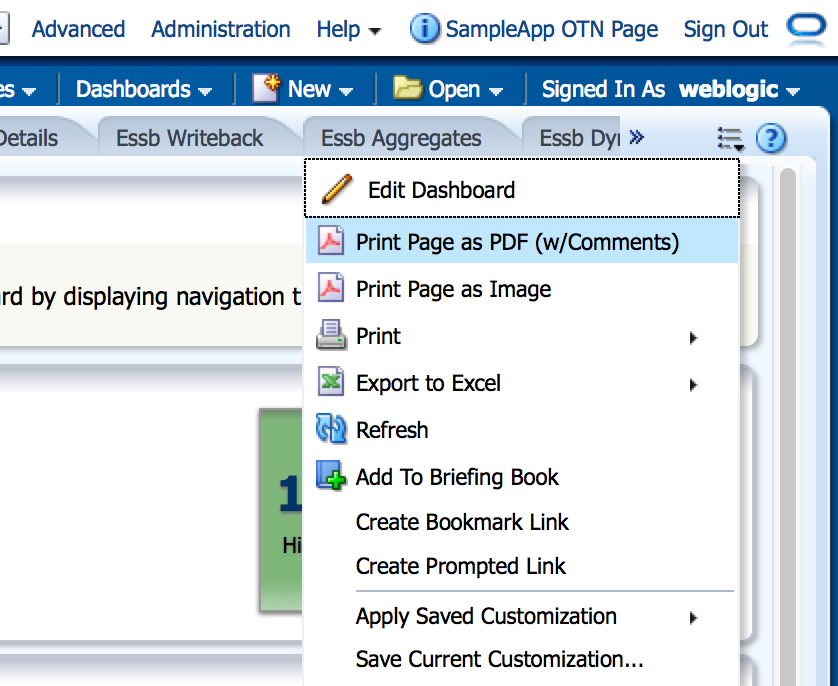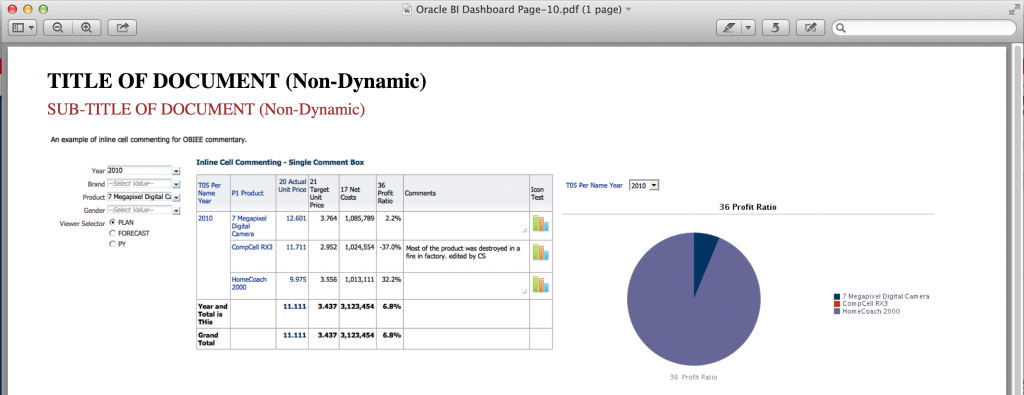Art of BI: Advanced Printing in OBIEE with BITeamwork
Author: Christian Screen | 3 min read | July 8, 2015
In BITeamwork 3.7 we’ve released another amazing solution to a known problem with all analytical reporting collaboration in OBIEE. This refers to correct printing capture of any page on the OBIEE dashboard. Either as an image or a PDF (with adjustable templates) BITeamwork can print your dashboard with Flash graphics rendered, any height or width of the dashboard page, and any other custom images, all in solid resolution and quickly responsive to any privileged user initiating the printing.
We refer to this as the Advanced Printing feature of BITeamwork. This is a new optional configuration with BITeamwork and provides tremendous value.
I’ve actually buried the lead here in the initial two paragraphs. Template based printing is one of the most critical components of Advanced Printing in OBIEE with BITeamwork. OBIEE customers now have the ability to leverage XSL-FO to create custom PDF templates which allow for custom headers, footers, text, images, logos, etc. All of this comes easily within minutes and can be used on countless print operations to provide a consistent seamless look to printing OBIEE financial reports, dashboards, and custom images that your team may be using already to gussy up the look and feel of your analytics. Those familiar with BIPublisher will recall that it is XSL-FO that makes BIPublisher so powerful and the best high fidelity reporting tool on the market. Now, those same skills can be used within BITeamwork for collaboration for advanced printing in OBIEE.
Yes, the core BITeamwork functionality of commenting is still in place within the Advanced Printing option. What’s most important with this new option is that OBIEE Inline Cell Comments can now be printed easily side-by-side with any graph that OBIEE or any other third party can render in OBIEE. We’ve seen several customers use google chart APIs, other JavaScript APIs such as D3.js, jsplot, etc. but the restriction has always annoyed the business users because those graphs do not natively print with the out of the box OBIEE printing capability. BITeamwork has now solved this problem for the hundreds of OBIEE customers that have been enhancing the look and feel of their BI platform. Use BITeamwork to now print any custom graphics with your data.
Yes, also the export functionality of comments and tables to MS Excel is available with the BITeamwork plug-in for OBIEE, including the ability to print a graph/table or table to an image. It’s all about giving your end users the most power possible to communicate their data to do their job effectively with the investments the organization has made in enterprise reporting.
Take the latest version for a test drive, http://www.biteamwork.com/download-request