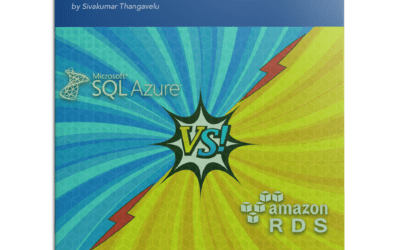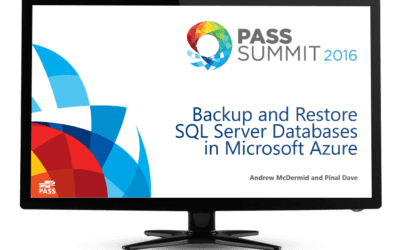Investigating SQL Server Database Backup Options In Azure
Backup issues back down when you know top tips for using Azure
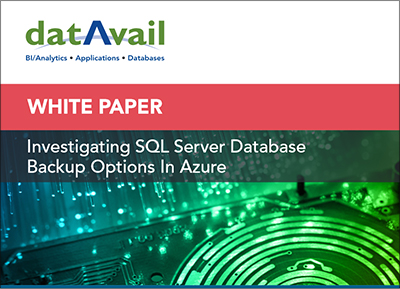
Local storage is convenient, but it’s not at all a real backup solution. For a real backup solution, you need a remote copy of your data. That’s what you get when you’re backing up to Azure virtual machines in the cloud. To make sure you’re optimizing this solution, download Datavail’s latest whitepaper SQL Server Database Backups for Azure Virtual Machines.
This paper gives you a comprehensive overview of Azure VMs, a look at the management tools you can use with it and some very helpful best practices, such as …
- Creating a separate storage account so you don’t need to use expensive disks from a premium storage account for backups
- Learning how to gain access to your backup files and storage without having to have full access to the Azure portal
- Keeping your backup solution practical and cost-effective by using LRS storage
You’ll also learn simple steps to purge old backups, what to consider with a third-party backup using VV1 and VV@ copy services and more. Plus, there are good, back-to-basics overviews of Azure storage, including virtual machine tiers and sizes.
So, get your nuts-and-bolts snapshot of Azure virtual machines now. It’s yours as soon as you click download now.
Download The White Paper Here