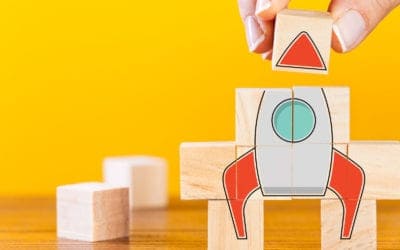Which Direction is your Dashboard Driving You?
Author: Ripu Jain | | August 15, 2018
Like a car’s dashboard, your company’s digital dashboard should be providing you with the information you need to keep moving safely forward. However, many companies use dashboards developed by IT teams who may not have been given a clear picture of the higher corporate objectives. Corporate leaders who actively engage in the dashboard design process are more likely to end up with the business-driven decision-making tool they need.
Better Decisions Flow from Better Dashboards
The analytics capability of today’s dashboard is constrained only by its designers and users. When designed well, these tools provide leaders with real-time insights, competitive analyses and the information needed to streamline processes and workflows.
Many companies shift from being good to great simply by implementing the fundamentals of sound dashboard design.
1. Define Its Purpose
Most businesses will use a variety of dashboards to measure the different metrics of their activities.
- Strategic dashboards track the key performance indicators (KPIs) that demonstrate the company’s adherence to its strategic goals.
- An analytic dashboard provides data that trends and what-if analyses on which corporate leaders can base their decisions.
- Operational dashboards show how production processes are on track with daily, monthly or annual expectations.
Each individual dashboard will tell its own story; together, a series of dashboards can tell the story of the overall enterprise.
2. Define Its User
A dashboard should communicate its reports to a specific audience – dashboards that don’t respond to the individual user’s needs aren’t going to be effective. The dashboard used by a department head will have different information displayed than that used by the CEO, although both might drill down to the same information. Getting the users’ input while designing the dashboard is the best way to tailor it to specific needs.
3. Keep It Simple
The best-designed dashboard should provide answers to the most frequent questions within just a few seconds; graphics and visualizations should be simple and uncluttered to convey the required information. Any further detail needed should be accessible via drill-downs to separate dashboard page.
4. Use an Effective Visual
Data visualization is intended to be more than mere eye candy – it should serve a specific purpose and convey specific facts in a more effective way than the basic tabular format. Before choosing a visualization, consider which type of information you are trying to relay:
- Relationship – connection between two or more variables.
- Comparison – compare two or more variables side by side.
- Composition – breaking data into separate components.
- Distribution – range and grouping of values within data.
5. Less Is More
Minimalism is a foundational element of today’s corporate dashboard. Function trumps form, so keeping the display as simple as possible will also make it easier to use. Each dashboard should have no more than nine visuals, and the elements of those should not distract from the information they convey.
The most effective dashboards keep these principles in mind in their design so they keep users on track with where they are going and where they’ve come from. Dashboards that aren’t designed to address critical and immediate needs can steer any enterprise off course and into disaster.
Need help building a data visualization and dashboard strategy? Contact our Analytics team. Our data visualization experts utilize a variety of tools to ensure your data is represented in a clear, concise, and consistent manner, thus allowing your organization to leverage it in a way that’s most beneficial.
Related Posts
Oracle BI Publisher (BIP) Tips: Functions, Calculations & More
Check out these BI Publisher tips including functions & calculations so you can understand more about the production and support of BI Publisher reports.
How to Index a Fact Table – A Best Practice
At the base of any good BI project is a solid data warehouse or data mart.
Qlik vs. Tableau vs. Power BI: Which BI Tool Is Right for You?
Tableau, Power BI, and Qlik each have their benefits. What are they and how do you choose? Read this blog post for a quick analysis.