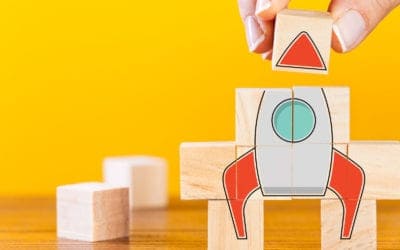Transforming Information into Insights: Visual Analytics
Author: Tom Hoblitzell | | May 11, 2021
Visual analytics tools are how businesses turn cold, hard data into clear, beautiful visualizations. The right choice of visual analytics tool will dramatically simplify your data visualization workflows, offering pre-built templates to convert datasets into visual representations (e.g. bars, tables, charts, graphics and even geospatial representations).
In this article, we’ll go over some of the most popular visual analytics tools for building data visualizations, as well as some tips for how to choose the best visual analytics tool for your needs.
5 Visual Analytics Tools for Data Visualization
-
Tableau
Tableau is an interactive visual analytics platform that is widely used for BI and analytics workloads. The Tableau product suite consists of the desktop and cloud software versions (Tableau Desktop and Tableau Online, respectively), as well as the Tableau Server tool for hosting and sharing your visualizations with other users. Tableau starts at $70 per month for a single “creator” user, with higher costs for more users and add-ons.
-
Microsoft Power BI
Microsoft Power BI is Microsoft’s visual analytics solution: it easily integrates with and pulls data from the rest of the Microsoft ecosystem (Excel, OneDrive, SharePoint, Dynamics 365, etc.), as well as many other data sources. Power BI Premium costs $20 per user per month, or a flat $4,995 monthly rate for the entire organization, offering features such as artificial intelligence and self-service data preparation.
-
Oracle Analytics Cloud
Oracle Analytics Cloud (OAC) is cloud-based visual analytics software for Oracle customers. It includes a robust set of features for data preparation and cleansing, data visualization, collaboration and more. OAC lets users make use of machine learning and statistical modeling for data discovery, revealing hidden patterns and insights in their enterprise data.
-
Qlik Sense
Qlik Sense is a BI and data visualization platform that offers user-friendly, self-service analytics and reporting capabilities. Whereas Power BI and Oracle Analytics Cloud are primarily intended for large enterprises already using the Microsoft and Oracle ecosystems, Qlik Sense is ideal for smaller organizations with less in-house analytics talent available. Qlik pricing starts at $30 per user per month, with custom pricing available for large enterprises.
-
SAS Visual Analytics
SAS Visual Analytics is a data visualization and analytics offering from SAS, another enterprise software giant. Users of SAS Visual Analytics can quickly get the big picture from their data while uncovering hidden connections, clusters, outliers, and ideas. According to Capterra, SAS Visual Analytics pricing starts at $8,000 per year.
How to Choose the Right Visual Analytics Tool
The “right visual analytics tool” will depend on your precise business requirements: the data you have on hand, the ways in which you want to represent it, and the skill level of your data analysts. When choosing a visual analytics tool, consider the following factors:
- Compatibility: Selecting a visual analytics tool that works well with your existing data and software is a must. Your choice of tool should either be compatible out of the box, or there should be an easy way to convert your data so that it becomes compatible.
- Integrations: In addition to technical compatibility, also consider how well the tool integrates with your existing IT ecosystem. For example, if you heavily use Microsoft software, picking Microsoft’s own Power BI tool is a natural choice.
- Pricing: The price of enterprise software is always a concern for everyone except the most cash-flush organizations. Decide your budget and your preferred payment model—would you rather purchase software licenses or pay a monthly fee?
- Scalability: For organizations with gigabytes and terabytes of data to analyze, scalability is an essential concern. Choose a tool that’s suitable not only for your current level of usage, but also one that can grow alongside your business. Scalability is a major reason why many businesses use visual analytics tools in the cloud, which can expand your usage of storage and processing power on the fly.
- Ease of use: Some businesses will prefer a visual analytics solution that’s easy to use for even the most non-technical employees, letting them easily spin up visualizations. Others with more in-house expertise will prefer a powerful, highly customizable visual analytics solution that lets users dig deep into the code base.
Conclusion
Visual analytics tools are the most obvious way for you to start bringing data visualizations into your business—but they’re far from the only factor you should think about. Discover how to build a robust, production-ready analytics and visualization pipeline by reading Datavail’s white paper: From Raw Data to Insightful Stories: Transform Analytics into Innovation.
Related Posts
Oracle BI Publisher (BIP) Tips: Functions, Calculations & More
Check out these BI Publisher tips including functions & calculations so you can understand more about the production and support of BI Publisher reports.
How to Index a Fact Table – A Best Practice
At the base of any good BI project is a solid data warehouse or data mart.
Qlik vs. Tableau vs. Power BI: Which BI Tool Is Right for You?
Tableau, Power BI, and Qlik each have their benefits. What are they and how do you choose? Read this blog post for a quick analysis.