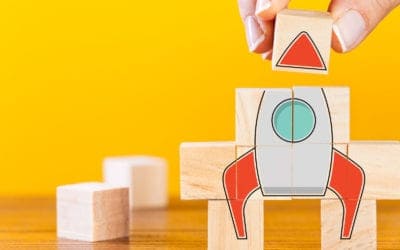Running Weblogic Server in Development Mode
Author: Christian Screen | | August 8, 2011
By default the Weblogic Server provided with Oracle Fusion Middleware (FMW)products get thrown into production mode. This is clearly great for 99.8% of environments and standard usage of Oracle FMW. However, there are some of us that wish to develop within this environment for testing, benchmarking, and a plethora of other reasons.
The FMW version of WLS actually seems to even prevent the toggle between setting the servers in development/production modes as the standalone versions of WLS allow.
The easiest way to throw Oracle WebLogic Server into development mode is to modify the config.xml file of the domain_home directory. In the case of Oracle BI 11g this is the <FMW_HOME>/user_projects/domains/bifoundation_domain/config/ wlserver_10.3/bi_foundation/ directory. Open the config.xml file and locate the element, <production-mode-enabled>true</production-mode-enabled>. Change the value, true, to false. Save the config.xml file (make a back up first, of course) and then either start or re-start the WLS server.
You will know that you set your WLS to development mode by scrolling to the very top of the terminal window that WLS usually starts in. There you should see a line that says, “Production Mode = false” or similar. Once WLS starts you will notice several differences in the WLS Admin Console but that is mainly it.
If you really want to know the differences in production vs development mode you’ll have to search the WLS documentation for that. For now, I throw big bright shining and blinking warning, “DO NOT DO THIS IN A NON-SANDBOX ENVIRONMENT”
Happy Programming!
References:
Related Posts
Oracle BI Publisher (BIP) Tips: Functions, Calculations & More
Check out these BI Publisher tips including functions & calculations so you can understand more about the production and support of BI Publisher reports.
How to Index a Fact Table – A Best Practice
At the base of any good BI project is a solid data warehouse or data mart.
Qlik vs. Tableau vs. Power BI: Which BI Tool Is Right for You?
Tableau, Power BI, and Qlik each have their benefits. What are they and how do you choose? Read this blog post for a quick analysis.