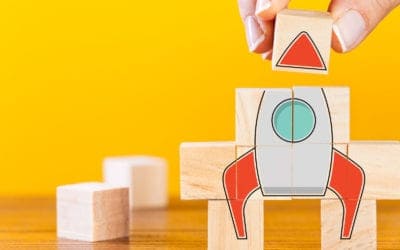Oracle BI 11g Multiuser Development Workstation Configuration
Author: Christian Screen | | November 27, 2011
Multiuser Development Environments (MUDE, and yes it should technically have the E, I don’t know why everyone wants to stick with MUD) are nothing new to Oracle BI. But as more an more enterprise teams buy or upgrade to the latest version of Oracle BI, Oracle BI 11g, there is little education given to the adjustment of Oracle BI developer workstations required for an optimal development environment.
[simage=581,400,y,center]
In Oracle BI versions prior to 11g, a Oracle BI developer (i.e.: architect, metadata developer, OBI Administrator) could do more with less. They could simply install the full Oracle BI 10g server including client tools on their local machines and develop away. These developers would run on what would now be considered a commodity workstation running MS Windows XP with weaker processor (< 2GHz) and weak memory (< 3GB) standards and operated in a single psuedo-server environment without much issue. This was important as 99% of the time, an OBI Developer did not need to upgrade their workstation or laptop to begin developing. They just downloaded, installed, and were off to the races. The biggest benefit with that legacy system was that each developer could develop, deploy, and immediately see the changes in their local sandbox environment right away and then iterate.
When those same developers were part of a larger team and the Oracle BI multiuser developer environment was configured, they could take their OBI RPD Projects, pulled down to their local sandbox/workstation, and develop away iteratively before publishing their changes back to the master RPD. All of that without conflicting majorly with a team member or worrying too much about overwriting someone else’s work. So, what is the transformational adjustment that is required in the latest version, Oracle BI 11g?
Feel comfortable (or annoyed) that the same multiuser development environment exists in all of its project, master RPD, publish, etc. glory. The Oracle BI Administrator still has the same amount of work to do when deploying between environments, etc. However, now each IT team has a choice to make to ensure that the Oracle BI developers can actually accomplish their work efficiently. This is not my opinion, this is a just a logical, dare I say mathematical, fact which weighs mainly on the contrasting reference to Oracle BI’s software requirements and legacy workstations (desktop PCs or laptops) specifications. The minimum memory requirement for Oracle BI 11g is 4GB. Oracle BI 11g is much more memory intensive that its predecessors. Also the processor requirements have changed. They’ve increased, of course. We know that the maximum memory addressable on a Windows 32-bit workstation is 4GB (I know its 3GB but just let it go for this conversation and for those not so technically inclined). So, If your development teams ever planned on having their Outlook, Word, etc. clients open while they are developing their OBI 11g metadata, forget about it.
So, what is to become of the Oracle BI development team’s workstations or laptops? That is truly what his article is all about. There are two scenarios to this conundrum. The first involves upgrades. Upgrades of course. You are welcome in advance Oracle BI metadata developers. To do their work optimally, these guys and gals will need a workstation/laptop with a 64-bit chip, 2GHz+ processor and 4GB+ (don’t cheap out just go with 8GB or you’ll probably bump into the no other software running issue I mentioned above). The second scenario involves virtual machines. Yes, VM images are how global IT teams function these days and if your organization is not on board they need to buy a ticket and ride the VM train. It’s a good train get on it! Using one virtual machine image, containing Oracle BI 11g, for each developer will allow developers to have a dedicated Oracle BI 11g environment to sandbox develop in while keeping their legacy workstations in place. This could be an efficient solution or fit to the gap before upgrading the team’s workstations.
To illustrate these scenarios your friends at ArtOfBI.com have provided you with a PDF document that shows how the MUDE infrastructure has changed between Oracle BI 10g and Oracle BI 11g. This is a great diagram to include in an upcoming presentation or when trying to hold out your tin cup for procuring new hardware or VMs for you Oracle BI team. So, feel free to use it.
If your Oracle BI squad is doing something different or have put a different scenario in place, please let us hear from you. Inquiring minds would like know.
Download File (PDF)
[download id=”7″]
Related Posts
Oracle BI Publisher (BIP) Tips: Functions, Calculations & More
Check out these BI Publisher tips including functions & calculations so you can understand more about the production and support of BI Publisher reports.
How to Index a Fact Table – A Best Practice
At the base of any good BI project is a solid data warehouse or data mart.
Qlik vs. Tableau vs. Power BI: Which BI Tool Is Right for You?
Tableau, Power BI, and Qlik each have their benefits. What are they and how do you choose? Read this blog post for a quick analysis.