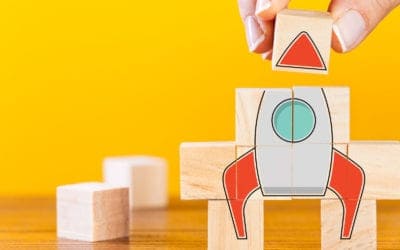OC4J Windows Service Configuration
Author: Christian Screen | | November 17, 2009
In my previous post on Essbase Studio Server & OC4J as a Windows Service I mainly tailored that information to Essbase Studio. I received a bit of feedback on making sure I added the OC4J component in a similar fashion and here it is. Don’t forget to watch the video tutorial for full disclosure.
Installation
Here is the OC4J Windows Service files download.
I recommend extracting the Zip file to the following root path, ORACLEBI_HOMEserver.
Similar to the Essbase Studio windows service files you will need to update the RegisterService.bat and ServiceRegistration.reg files to point to your installation’s correct OC4J file paths. Once that has been confirmed execute the _init_BuildAppAsWinServiceWrapper.bat to launch the process. Click ‘OK’ for all registry update prompts.
Gotchas
There are no gotchas to this solution that I have yet found. If you spy any please leave a comment and I will seek to provide an update. The main thing to note is that this solution was developed for the 10.1.3.4 release of OBIEE which is the 10.1.3.1.0 release of OC4J and the Embedded Java Containers. If you run the following command in a command window you will be able to see the version of OC4J that your machine is running:
- ORACLEBI_HOMEoc4j_bibinoc4j.cmd -version
Conclusion
Again, once one knows how to use the inherent code for Windows Servers it is actually quite straightforward to implement this type of solution.
Related Posts
Oracle BI Publisher (BIP) Tips: Functions, Calculations & More
Check out these BI Publisher tips including functions & calculations so you can understand more about the production and support of BI Publisher reports.
How to Index a Fact Table – A Best Practice
At the base of any good BI project is a solid data warehouse or data mart.
Qlik vs. Tableau vs. Power BI: Which BI Tool Is Right for You?
Tableau, Power BI, and Qlik each have their benefits. What are they and how do you choose? Read this blog post for a quick analysis.