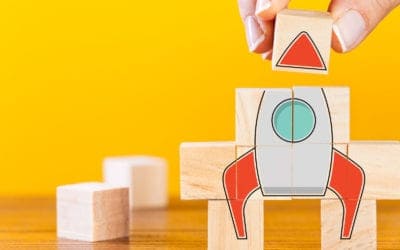Art of BI: OBIEE Workspace Integration Requires a Browser Plugin
Author: Christian Screen | | October 28, 2013
Oracle BI 11.1.1.7 now has the ability to integrate with the well-known entry point for Oracle EPM, Workspace. However, from a browser perspective this integration requires additional plug-in configuration on each user’s browser in order to render the interface correctly. Some users already attempting this OBIEE to Workspace integration may have already seen an alert or notice to install a plug-in for their browser finding that the OBIEE Workspace Integration Requires a Browser Plugin.
The Oracle BI and Oracle EPM web-based interfaces are not certified with the Internet Explorer 10 browser version. We’ll address this in our upcoming OBIEE Infrastructure Series. That leaves IE versions < 10 and Firefox version 13+ as Firefox and Internet Explorer are the two most common browser standards in enterprise organizations. For companies standardizing on IE, Internet Explorer version 8 or 9 is the recommended browser for clients to achieve stable results with these GUI tools.
The details below provide guidance on how to install the necessary plugins for Internet Explorer < 10 and Firefox 13+ in order for Oracle EPM Workspace to function correctly.
On Firefox
You are prompted to install the Remote XUL Manager Add-On.
On Internet Explorer
You are prompted to install the Java SSV Plug-In.
Installing XUL on Firefox
For users to install and configure the XUL add-on:
- Install the Remote XUL Manager add-on from https://addons.mozilla.org/en-us/firefox/addon/remote-xul-manager/ into Mozilla Firefox, and then restart Mozilla Firefox.
- In Mozilla Firefox, select Tools, then Web Developer, and then Remote XUL Manager to open the Remote XUL Manager dialog.
- In Remote XUL Manager, click Add…, and then add an entry for each host or domain name the EPM System Web server uses, then select File, and then select Close. For example, a typical deployment might have a test EPM System Web server at epmtest.example.com and a production server at epm.example.com. The Remote XUL Manager can be configured with both host names (epmtest.example.com and epm.example.com), or with just the domain name (for example, example.com). If the EPM System Web server is accessed using a short host name (for example, http://myserver/) or an IP address (for example, http://10.12.1.2/), add these names or IP addresses.
Enable on Internet Explorer
For users to install the Java Plug-In 2 SSV Helper plugin:
- Click the Enable button when prompted at the initial Workspace portal page.
- Install the plugin
- Restart the IE Browser
With the above configured you should now be able to access the OBIEE content in the Workspace portal.
Related Posts
Oracle BI Publisher (BIP) Tips: Functions, Calculations & More
Check out these BI Publisher tips including functions & calculations so you can understand more about the production and support of BI Publisher reports.
How to Index a Fact Table – A Best Practice
At the base of any good BI project is a solid data warehouse or data mart.
Qlik vs. Tableau vs. Power BI: Which BI Tool Is Right for You?
Tableau, Power BI, and Qlik each have their benefits. What are they and how do you choose? Read this blog post for a quick analysis.