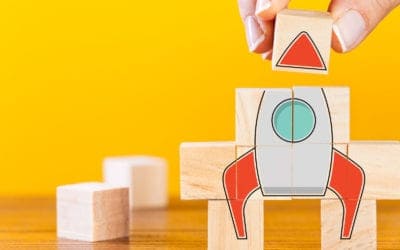OBIEE 11g – Automate Weblogic to Avoid Prompt for Credentials at Start-up
Author: Christian Screen | | October 8, 2010
With the introduction of Weblogic as the core application server for OBIEE 11g there are some learning curves thrown at most organizations. One of those curves is going to be automating the start-up of the managed server or WebLogic Admin server at start up. This post quickly takes a look at one hiccup that can be quickly overcome when starting up the WebLogic server.
You may have noticed that when you start the Weblogic Server that you are often prompted for the Weblogic Admin (username/password entered when installing OBI11g or EPM 11.1.2) credentials once the start script begins to run. This is a security mechanism of WebLogic basically saying that you shouldn’t start up or shutdown the server unless you are a provision users of the default security realm. This only makes sense, right?
So, if you are trying to automate this start-up process of your app server, how best do you over come this security guard? Easily enough, you will simply create a file and place it under a specific location in the WebLogic install path, DOMAIN_NAME/servers/SERVER_NAME/security, where DOMAIN_NAME is the name of the directory in which you located the domain and SERVER_NAME is the name of the server (For OBI 11g the AdminServer is all that you need to implement this for). Under the following path is where you would add the file boot.properties:
[FMW_HOME]/user_projects/domains/bifoundation_domain/servers/AdminServer/security
The file will contain two rows each having a name/value pair for username and password respectively. The name of the file must be called boot.properties. This is the simplest way to accomplish this.
Another approach would be to use the scripting capability of WebLogic which we won’t discuss here. Please take a look at some of the references below for product documentation and detailed steps.
References:
Related Posts
Oracle BI Publisher (BIP) Tips: Functions, Calculations & More
Check out these BI Publisher tips including functions & calculations so you can understand more about the production and support of BI Publisher reports.
How to Index a Fact Table – A Best Practice
At the base of any good BI project is a solid data warehouse or data mart.
Qlik vs. Tableau vs. Power BI: Which BI Tool Is Right for You?
Tableau, Power BI, and Qlik each have their benefits. What are they and how do you choose? Read this blog post for a quick analysis.