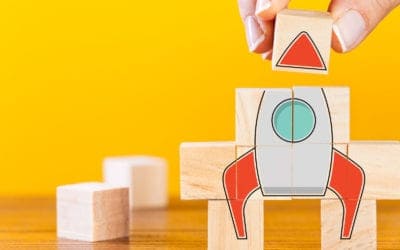No Catalog Manager With Oracle BI 11g Client Tools
Author: Christian Screen | | August 5, 2011
I’ve been getting the question quite a lot lately about why the Oracle BI 11g client tools no longer includes the Catalog Manager application. I have a very short list of reasons why I think the Oracle BI Dev Team removed this from the client tools installation. At the top of that list is fact that Oracle BI client tools are there for development. Specifically metadata modeling. So, having the Catalog Manager which is really used only in the initial web catalog creation and for later migration purposes need not be at the whim of your standard Oracle BI metadata data modeler.
So, where does one get their hands on the Catalog Manager if they are only able to install the Oracle BI 11g client tools on their workstations. Again, leave the Catalog Manager to your BI Administrator not your metadata modelers but if you need to get at the Catalog Manager it will be available with a full Oracle BI 11g Server installation. And, what if you are running on a *Nix (Linux / Unix) environment? How do you access it? Must one have a Windows Server installation of Oracle BI 11g Server?
The answers to the those last few questions, in no particular order of emphasis are:
- No. You don’t need a Windows Server install of the Oracle BI 11g Server to access the Catalog Manager.
- If you are running a *Nix environment (highly recommended) you can access your Catalog Manager by connecting to your *Nix server via VNC. If configured correctly this will give you a X-Windows graphical environment from which you can start the Catalog Manager by executing the ./runcat.sh command from the same path which the MS Windows version is launched (runcat.cmd). I’ve tested this and it works very well. You can even still open two Catalog Managers for legacy migration practices.
Another reason I think they dropped the Catalog Manager from the Oracle BI 11g client tools installation is that Oracle BI is moving towards a more scripted approach to creating and migrating core objects such as RPD Connection Pool information and Web Catalog objects, thus the integration of the “patching” concept which we all should be very familiar with in Oracle BI 11g at this point. That was a long sentence, but if you want to see what I am talking about with the Catalog Manager patching and command-line options, take a look at my previous post on the topic here.
Related Posts
Oracle BI Publisher (BIP) Tips: Functions, Calculations & More
Check out these BI Publisher tips including functions & calculations so you can understand more about the production and support of BI Publisher reports.
How to Index a Fact Table – A Best Practice
At the base of any good BI project is a solid data warehouse or data mart.
Qlik vs. Tableau vs. Power BI: Which BI Tool Is Right for You?
Tableau, Power BI, and Qlik each have their benefits. What are they and how do you choose? Read this blog post for a quick analysis.