Art of BI: Installing Hyperion System 11 – Part 2
Author: Christian Screen | | May 20, 2009
I am delighted today to follow up on my first article regarding on installing Hyperion System 11x on a Windows Server 2003 Virtual Image (VMWare) of Hyperion System 11x. Just to recap, the purpose of this exercise is a “let’s see what will happen” approach to setting up a handy environment to pass on to colleagues and to do some sandbox testing of System 11 without breaking a more permanent infrastructure like the dev boxes we have at our office. Also, I wanted an environment that was minimal. I want Essbase, Shared Services, and sooner or later Hyperion Planning but that’s about it. I am getting ready to work on a cool Essbase / OBIEE integration as well as a Hyperion Application Builder.NET. Anyway…
So as you may recall, we were also using this exercise to compare two documents that bubbled up last year by Oracle and Applied Olap (good ‘ol Tim) to see which one was worthy of your time. Those documents can be found here:
- Oracle Hyperion 11x Installation Guide
- Applied OLAP’s 11x Installation Guidea
Cutting to the chase, both of the documents are very relevant to the exercise at hand. The Oracle document provides what I would consider a full implementation installation while the Applied OLAP (AO) document is a more concise “get you up and running” overview. The AO document does a much better job of explaining caveats and the rationale behind why you put a check in a checkbox rather that leaving it unchecked. The Oracle document does not take that into consideration at all.
I must have had a later release of the 11x installations as my prompts were slightly different from the screenshots on either document in some places. An example of this is the “Set the ARBORPATH Environment variable” option on the essbase configuration prompt. This was not visible anywhere during my installation.
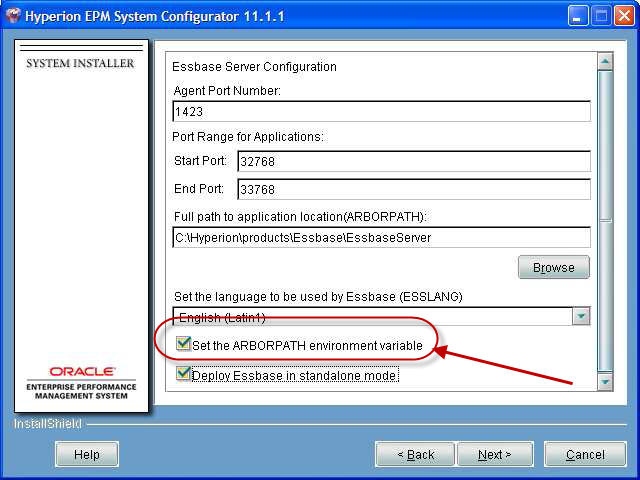
arbor path env var option
Ultimately for this exercise AO’s document was exactly what I needed. I used the Oracle document as a sub-guide just to make sure I was adhering to Oracle’s standards and not just AO’s.
Instead of an Oracle database I switched up and used a SQL Server 2005 installation. I bumped into an error with port 1433 (default instance listener port) but was able to resolve that with a setting of firewall configuration.
Post-Installation Problems
But of course, as with anything in IT, these installations do not come without incident. I encountered the following issues post-installation and will discuss them with some resolutions in the next part of this series:
- “Unable to Bind Host Server Socket On Port [1423]” error trying to start up essbase following the AO document
- I came across this error when attempting to run the “essbase.exe” executable from the command line ast Tim stated in his blog post. Luckily one of his faithful followers assisted and offered the following comment:
“But in order to run essbase in the last step from ‘productsEssbaseEssbase Serverbin’, you first have to stop the Service name “Hyperion Essbase Services”, or else you will get an error message saying “Unable to Bind Host Server Socket On Port [1423]” (network error 10048.”
- I came across this error when attempting to run the “essbase.exe” executable from the command line ast Tim stated in his blog post. Luckily one of his faithful followers assisted and offered the following comment:
- AS service not started after install
- After I conducted the install the AS service was not up and running. This was not a big deal and I started it manually just to see if the install was completely functional. When I rebooted the VM Image all necessary Hyperion services were online and good to go.
Related Posts
How to Solve the Oracle Error ORA-12154: TNS:could not resolve the connect identifier specified
The “ORA-12154: TNS Oracle error message is very common for database administrators. Learn how to diagnose & resolve this common issue here today.
Data Types: The Importance of Choosing the Correct Data Type
Most DBAs have struggled with the pros and cons of choosing one data type over another. This blog post discusses different situations.
How to Recover a Table from an Oracle 12c RMAN Backup
Our database experts explain how to recover and restore a table from an Oracle 12c RMAN Backup with this step-by-step blog. Read more.



