How to DBA in the Cloud
Author: Megan Elphingstone | | September 14, 2017
Whether you are a CIO allocating IT resources and staffing, a DBA planning your career path or a developer wanting to work on an Oracle database, the move to the cloud raises a lot of questions. Datavail will be doing a series of blog posts about “How To DBA” in the cloud. The answers will be different if you choose IaaS, DBaaS and Oracle Cloud or Amazon Cloud. This series will cover “How to DBA” in the cloud for the following topics: Database Backups, Performance Tuning, High Availability, Disaster Recovery, Deploying Code Releases, Creating Database Clones, and doing Database Refreshes.
IaaS
IaaS stands for Infrastructure as a Service. IaaS means that instead of buying hardware, storage, and an operating system, and building a server in your data center, you pay a fee to have Amazon or Oracle set up your infrastructure. If you go with IaaS, you can choose between Amazon EC2 or Oracle Cloud. If your move to the cloud ends at the infrastructure layer, the role of the DBA in your organization will be unchanged. We will be focusing this series on the DBaaS cloud options.
DBaaS
DBaaS stands for Database as a Service. With DBaas you buy your infrastructure (IaaS) as well as the database that sits on top of it. DBaaS makes it easy to create, manage and administer a database with the click of a few buttons in a web interface.
RDS – Amazon RDS for Oracle –
The AWS (Amazon Web Services) DBaaS offering is called Amazon RDS (Relational Database Service) for Oracle.
OCS – Oracle Cloud Computing
Oracle offers 5 flavors of DBaaS:
- Oracle Database Cloud Service – (An Oracle database on a virtual machine)
- Oracle Database Cloud Service – Bare Metal (An oracle database on a real server)
- Oracle Database Exadata Cloud Machine – An oracle database on Exadata that runs in your data center
- Oracle Database Exadata Express Cloud Service – Managed – Oracle on Exadata in the cloud
- Oracle Database Schema Cloud Service – Managed – Oracle running Application Express (APEX) for developing web apps
How to DBA – Backups
Now that the vocabulary has been defined, we can talk about database backups, how they are setup, managed, and whether you need a DBA to manage your DBaaS.
Oracle
Regardless of the flavor of Oracle Cloud that you choose, there is a web portal setup that guides you through the process. As you create your database, you choose one of three options:
- No backup
- Backup to Cloud and Local Storage
- Backup to Cloud Storage Only
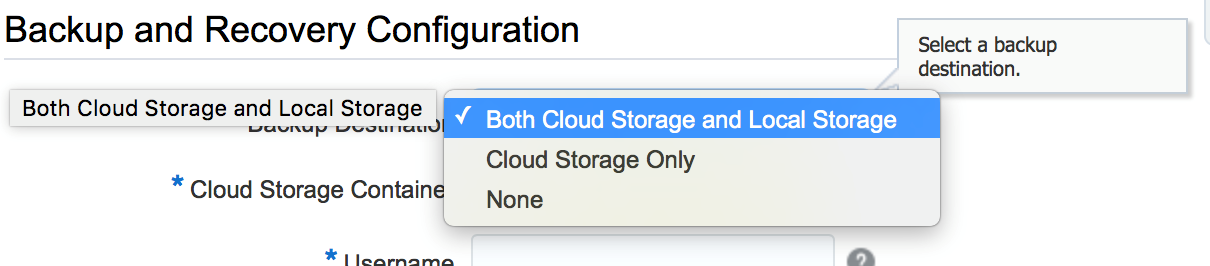
Assuming you didn’t choose “none” you will have the following RMAN backup configuration:
- Weekly Level 0 Backups (full Backups)
- Daily Level 1 backups (incremental backups)
- Database configuration files and some system files will also be backed up. The retention period is 30 days.
This setup does not require database skills. With the click of a few buttons, backups are running. However, backups can be customized, by editing configuration files and scripts. SSH to the service access is required. Oracle does not recommend using the RMAN utility to change configuration settings in the Cloud environment.
Backup and recovery can be managed through the web interface, using the dbaascli utility or by using the raccli utility for RAC environments. Restores can be done from a specific backup, or to a point in time.
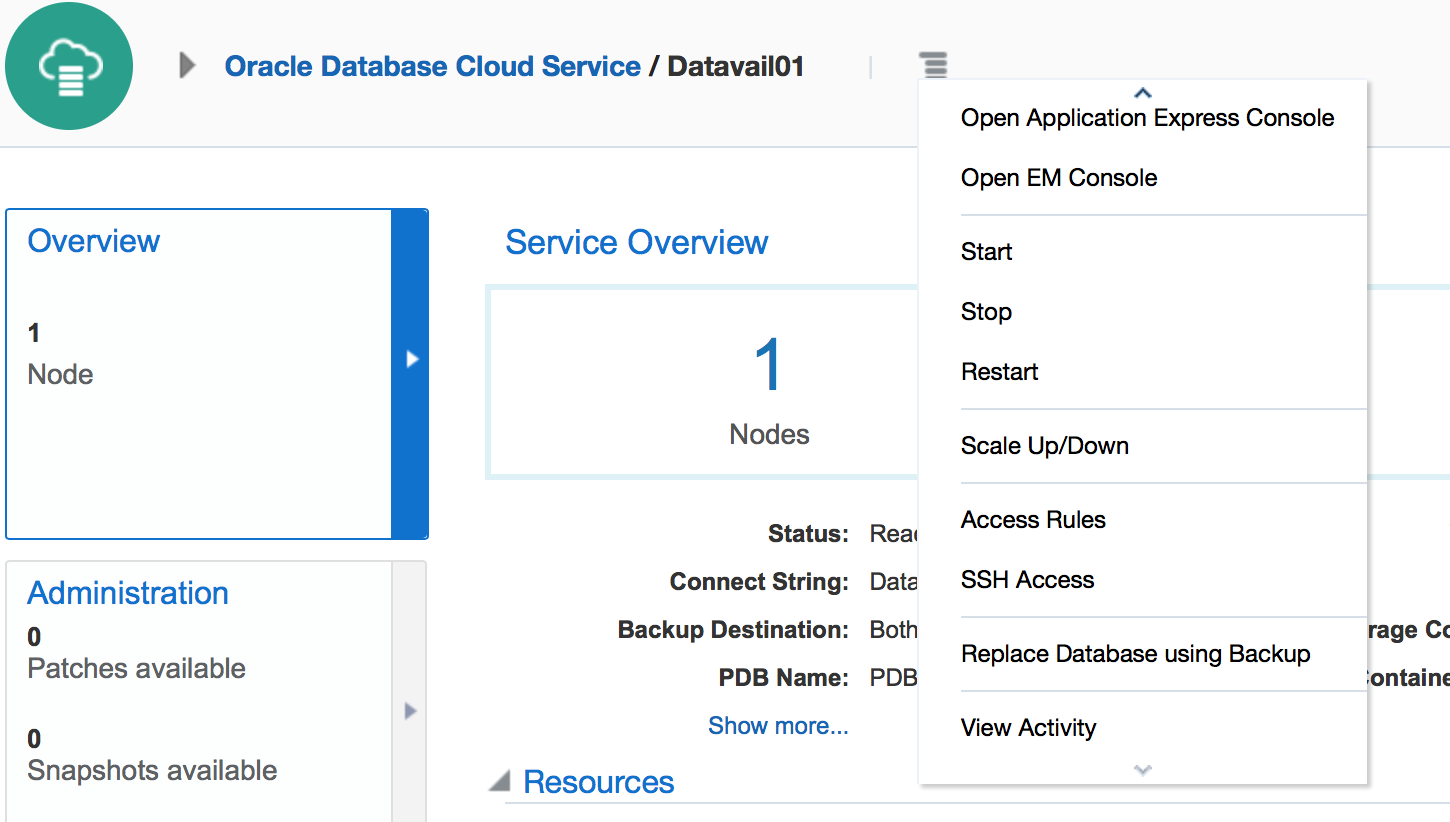
The Oracle Cloud environment also has the option to create storage snapshots. This can be done for the entire storage environment, or just the instance. This can be done via the web interface from either the instance or the storage tab, or via command line with the command: opc compute storage-snapshots add
Amazon
For Amazon RDS, backups are also configuring as part of the setup. Amazon backups are snapshots, and RMAN is not supported. Automated backups are setup as part of the database creation process with a user defined retention period.
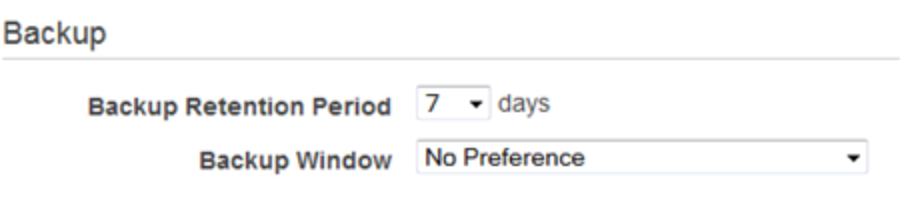
Backups and Recovery are managed through the AWS Management Console. Backups can also be managed through the command line with the modify-db-instance command, or via API by calling the ModifyDBInstance.
While the automated backup includes the database and the storage volumes, a db snapshot can be created to backup just in the instance. This is done through the AWS Management console. Database snapshots can be done at any time and are stored until manually deleted.
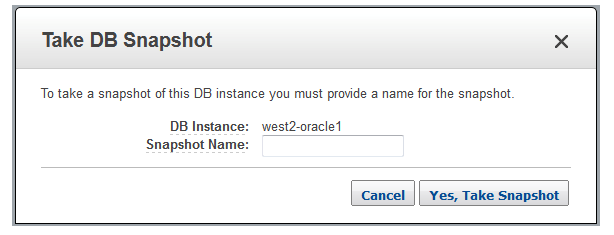
Conclusion
Database Backups are essential for business continuity in a production environment. In a development environment, the need for backups can range from “nice to have” to “100% essential.” For businesses without the in-house database knowledge, DBaaS options in the cloud can allow for a move to Oracle with the peace of mind that the database is backing up. For businesses with a need for more than an out of the box setup, a higher level of IT knowledge will be required to manage Oracle Cloud RMAN backups. DBA skills would be helpful, but not required in a DBaaS environment. If you find that your environment requires a customized approach Datavail can help.
For additional resources please download our white paper: “Oracle Database Cloud Services Muscles-Up.”
Related Posts
How to Solve the Oracle Error ORA-12154: TNS:could not resolve the connect identifier specified
The “ORA-12154: TNS Oracle error message is very common for database administrators. Learn how to diagnose & resolve this common issue here today.
Data Types: The Importance of Choosing the Correct Data Type
Most DBAs have struggled with the pros and cons of choosing one data type over another. This blog post discusses different situations.
How to Recover a Table from an Oracle 12c RMAN Backup
Our database experts explain how to recover and restore a table from an Oracle 12c RMAN Backup with this step-by-step blog. Read more.



