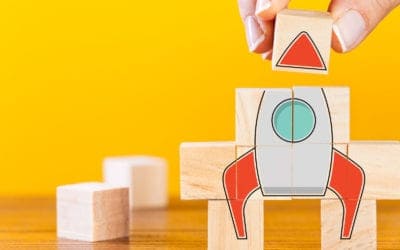Automatically Deploy Smart View Upgrade
Author: Christian Screen | | November 23, 2009
Whether you are a user or implementer of Smart View there comes a time when an upgrade is necessary. Since each user installs the smart view binaries on their workstation/laptop, the question of how to push a system-wide upgrade may arise. Fortunately this functionality is built into Essbase Administration Services.
Instructions
1. From Enterprise View or a custom view, select the provider node under the Provider Services node.
2. Right-click and select Edit > Properties.
3. In Provider Services Properties, select Client Deployment.
4. Select an option:
- Force Smart View client to upgrade—Requires the user to upgrade in order to continue using Smart View.
- Warn Smart View client to upgrade—Informs users that a new version of Smart View is available to upgrade. Users can continue to use existing Smart View client without upgrading.
- Apply Smart View client to upgrade—Enables the administrator to apply new versions of Smart View and inform users without needing to restart Provider Services.
5. Click Apply.
6. Click Close.
7. In the Provider Services directory, C:HyperionAnalyticProviderServicesredist, modify version.xml to add a line for the Provider Services URL:
http://<server_name>:13080/aps/SmartView>downloadClient
The same version.xml shows where to add the line:
<?xml version="1.0" encoding="utf-8"?> <CommonAddinVersion> <internalVersion> <major> 2 </major> <minor> 0.1.0.0 </minor> </internalVersion> <externalVersion> 9.0.1.0 </externalVersion> <installFile> http://<server name>:13080/aps/SmartView?downloadClient </installFile> </CommonAddinVersion>
———————————————————————————-
By completing the above steps, when users attempt to access provider services they will be prompted to upgrade.
References
Related Posts
Oracle BI Publisher (BIP) Tips: Functions, Calculations & More
Check out these BI Publisher tips including functions & calculations so you can understand more about the production and support of BI Publisher reports.
How to Index a Fact Table – A Best Practice
At the base of any good BI project is a solid data warehouse or data mart.
Qlik vs. Tableau vs. Power BI: Which BI Tool Is Right for You?
Tableau, Power BI, and Qlik each have their benefits. What are they and how do you choose? Read this blog post for a quick analysis.